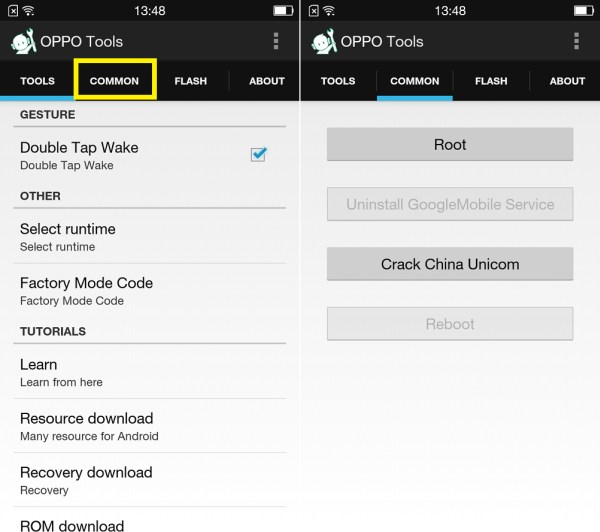If you got the Oneplus One, you can root it by using of Oppo Root Tools. We have seen a great root tool called the Oppo Root tool for oppo Find7. We’ve already covered how to root your Oppo Find7 with the Oppo Root tool recently, you can find it from below:
Tutorial Root Oneplus One Without Computer
- Download and install Oppo Tools on your device
- Run Oppo tools
- There is some options tab (Tools, Common and Flash), tap at Common
- In Common option select Root, Oppo tools will ask you to install OppoToolsPugin application, tap on button to install
- After installation, Open it, and click One Key Root
- Wait until root process finish
That’s it. Now you have successfully rooted OnePlus One smartphone. To check whether your device is successfully rooted or not, you can use the Root Checker app from Google Play store. Also, if you face any challenges while following this tutorial, do let me know using the comments section below.