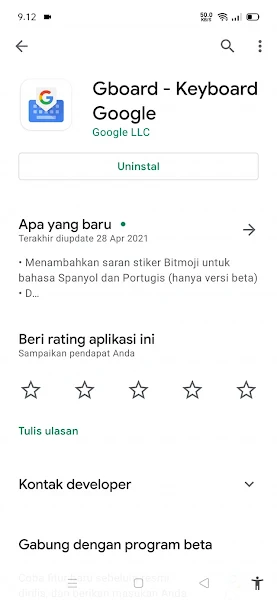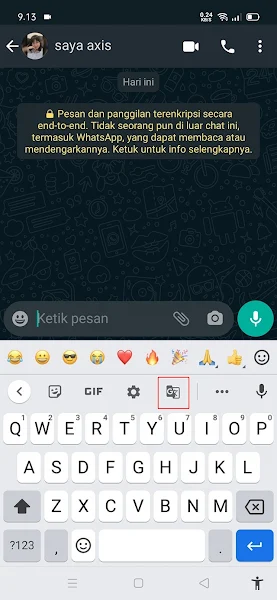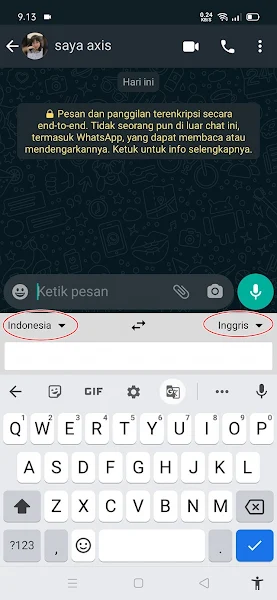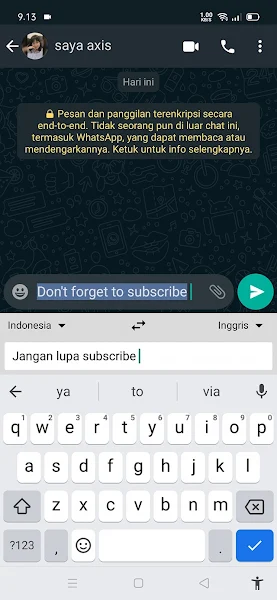For those of you who use WhatsApp and want to chat with someone from another country but you don’t understand the language they use, you don’t have to worry about translating the language when chatting with them, because now we can easily translate WhatsApp chats using Google Keyboard.
We don’t need to open the dictionary first to find out the meaning of the chat words he sent because in this way the words you write will be translated automatically. You can choose both the original language and the target language.
Not only English, but many other languages that you can translate very easily and quickly. Although this feature is not from WhatsApp itself, maybe many people will be helped in this way.
How to automatically translate foreign languages in Whatsapp chats
For those of you who intend to follow how to automatically translate foreign languages in Whatsapp chats then you can see the information below.
Step 1. The first step, please download and install the GBoard app (Google Keyboard) from the Play Store (most Android phones are equipped with gboard and installed as a system app).
Step 2. If it is already installed, please go to Whatsapp and before sending a chat, please tap on the Google translate icon.
Step 3. On the left, please select the initial language and on the right the target language.
Step 4. After that, write your chat as usual, then at the top will appear a translation of the language that you can send directly to your interlocutor on Whatsapp.
So, that’s how to translate a foreign language in a Whatsapp chat, good luck and hopefully it will be useful.
Also listen how to send automatically latest Whatsapp chat replies in the next article from JavaPhones. But if you have another easier way, you can write it in the comments column below.