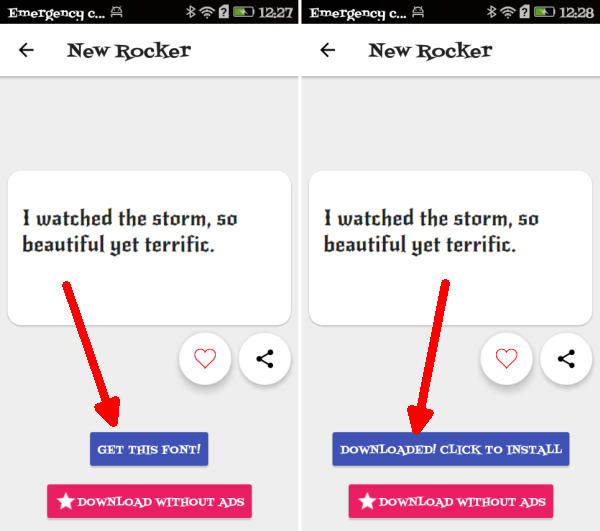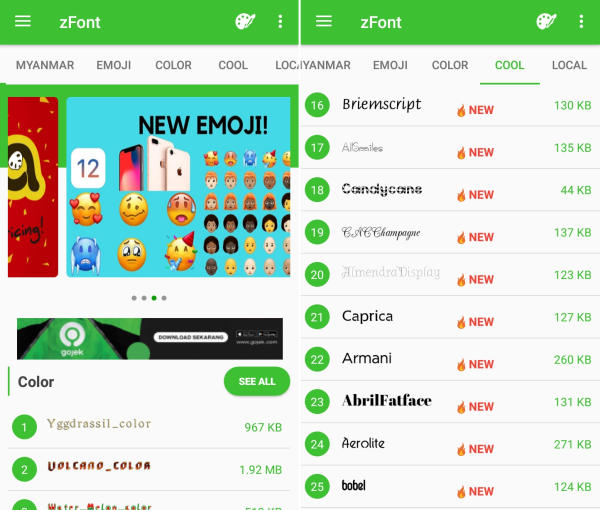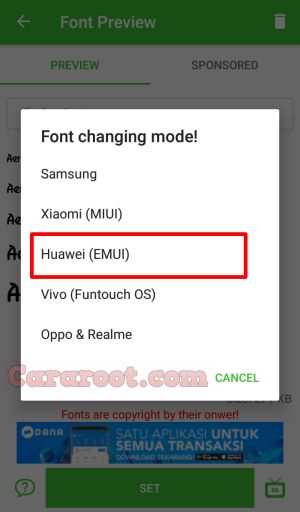Customizing Font On Style Huawei Y7 Prime 2018 EMUI 8.1 Android 8.0 Oreo – Huawei has always offered a lot of customization options, and by changing the system font on the Huawei Y7 Prime 2018 your phone can have a fresh new look and stand out.
The Huawei Y7 Prime 2018 comes with all the features that make it a complete all-round performance. It has been equipped with Octa-Core processor set at the clock speed of 1.4 GHz, which is seated upon the Qualcomm Snapdragon 430 MSM8937 chipset and can provide a satisfying performance together. There is an Adreno 505 GPU that looks after the graphics keeping it smooth while the 2GB RAM handles the multitasking and the gaming requirement by keeping it lag-free.
The Huawei Y7 Prime 2018 comes with a 5.99-inch HD+ LCD IPS display. It has a high display resolution of 720 x 1440 pixels with sharp pixel density of 269 PPI to offer crystal clear view. Following the trendy 18:9 ration, it will utilize maximum screen space making it look more admirable.
The phone has also run on EMUI 8.1 skin based on Android 8.0 Oreo OS. The company has improved some features of the user interface and it now looks quite fast and smooth as compared to its predecessor.
EMUI is a customized UI based on Android to intensify Huawei smartphone users experience. This UI has a unique identity according to the other UI’s because of the unique lock screen, great themes, icons design, wallpapers, font style and many more.
If you have Huawei Y7 Prime 2018 with EMUI 8.1 and want to customize your font style but you don’t know how to change without buy font so today we want to share this content.
How to Change Font Style in Huawei Y7 Prime 2018 via Themes Manager Huawei
- Download and install Themes Manager for Huawei Y7 Prime 2018 from Google Play Store.
- Open the app and select Fonts, in this option you can find list of fonts compatible with Huawei Y7 Prime 2018.
- Choose one preferred font and next, click Downloaded! Click to install.
- Once the font installed, Go to Me/Mine and apply the font style.
How to Change Font Style in Huawei Y7 Prime 2018 via zFont App
- Find and install zFont – Custom Font Installer for Huawei Y7 Prime 2018 from Google Play Store.
- Once the app installed in your Huawei Y7 Prime 2018, open the app and the interface will give you three menu options; regular font, colored font, and emoji.
- Choose Cool to see unique font options and you can choose the one you like. Click Download to download the preferred font. After download completed tap Set button.
- Option Font Changing model will pop up and then, choose Huawei (EMUI).
- Go to Me/Mine and apply the font style. Once applied, the font will make your Y7 Prime 2018 display looks even better
You can now add your favorite font and change it whenever you get bored of it. What font is splattered all over your Huawei Y7 Prime 2018 UI today? Let us know in the comments below!