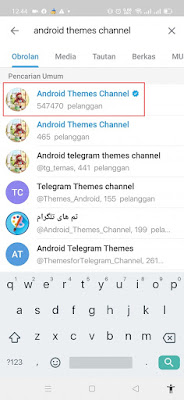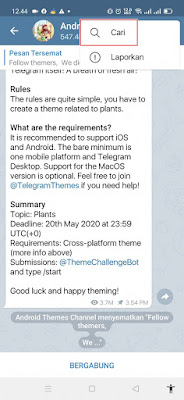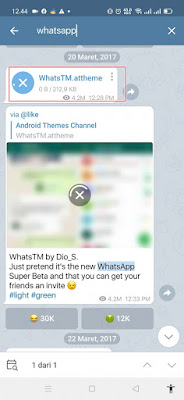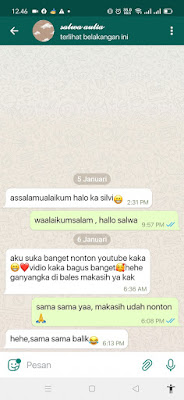Currently, Telegram users in the world are starting to increase, especially with the WhatsApp privacy policy that users must agree to, a lot of WhatsApp users have turned into Telegram users. Basically the telegram and Whatsapp apps have the same function, namely to communicate with our friends both personally and in groups. So what is the difference between telegram and Whatsapp? The difference is that Telegram is easy to customize, such as its appearance/theme. Telegram users will be able to change the look / theme very easily without having to use any additional apps. Unlike Whatsapp, you will not be able to change the Whatsapp theme unless you use the modified Whatsapp app. Of course this is an added value for the telegram app, you can change the telegram theme to be aesthetic, to be like an iPhone and even to change its appearance to be like a Whatsapp display and all of that you can practice without having to use any additional apps. Then how? Let’s see the steps.
How to Change Telegram Theme to Like Whatsapp
For those of you who are curious about how to change telegram theme to be like Whatsapp without app then you can see the information below.
1. Please open your Telegram app, then tap on the search icon on the top right.
2. Search for keywords Android Themes Channel.
3. Select the blue ticked channel as shown below.
4. After the channel is opened, please tap on the three dots on the top right.
5. Then tap Search.
6. Write Whatsapp.
7. Please open the WhatsTM.attheme section.
8. Next tap Apply.
9. Done, then the result will be like this.
The appearance of your telegram app has changed to be like a Whatsapp display. So it’s like that, friends, how to change the Telegram theme to be like Whatsapp, good luck.
For other interesting information you can also see how to change telegram theme without app which has been discussed in the previous tutorial which may be very useful for you. If you still have questions, leave a comment in the box that we provide. Also, share this article with your friends.