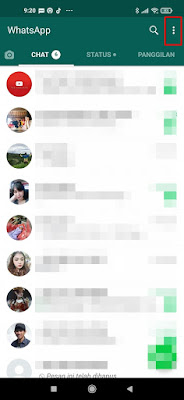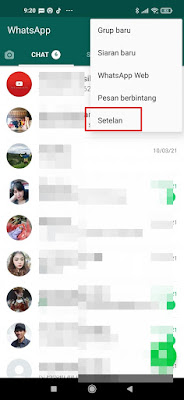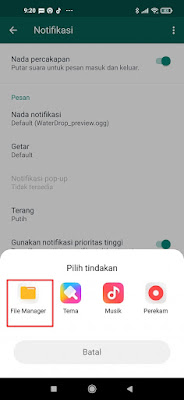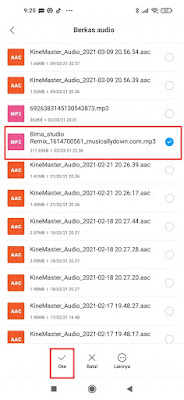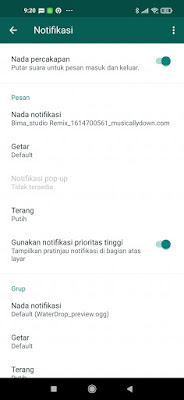Whatsapp is a chat app that is widely used, as in other apps on WhatsApp, we can change the WhatsApp notification tone with any song we like, including using short songs from Tiktok. As we know, the TikTok app is currently very popular, where with this TikTok app users can make short videos with various editing tools. There are so many editing features that we can use in TikTok that can make your video look cooler.
On TikTok, a lot of short songs are becoming popular again, even old songs if they are already on TikTok then they can be viral and popular again, such as the love song in the heart has purple, or terry’s song at the crossroads of a dilemma, now there are short songs in this TikTok we can use as our Whatsapp notification tone. So that our Whatsapp notification tones are more different and not boring, we can turn them into songs from TikTok.
Change Whatsapp Notification Sound With Tiktok Songs
If users are curious about how to change Whatsapp notification tones with TikTok songs then you can see the guide below.
Step 1. The first step, please download the TikTok song that you want to make Whatsapp notification tone. You can see how you can do this in the following article, How to Save Tiktok Songs to the Music Gallery without an app.
Step 2. If you have saved the music, now you just have to set the WhatsApp notification tone using the song you just saved from TikTok, how to go to the other options on the top right of our WhatsApp.
Step 3. Tap Settings.
Step 4. Select Notifications.
Step 5. Select Notification Tone.
Step 6. In the select action section, please select a file manager to retrieve the music files from the file manager.
Step 7. Please select the music tap OK.
Step 8. Done, to change the notification tone for the group, please tap Notification tone in the group section.
So that’s how to change WhatsApp notification tones with Tiktok songs, hopefully it’s useful. For other interesting information you can also see how to change Whatsapp ringtones and notification tones with songs on Vivo which has been discussed in the previous tutorial which may be very useful for you. But if you have another easier way then you can write it in the comments column below.