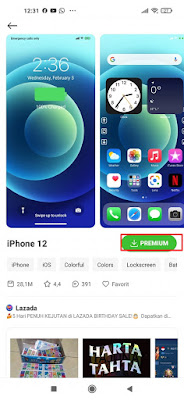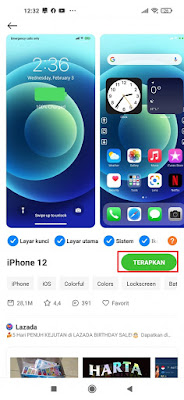Usually when we turn on our Xiaomi smartphone by long pressing the power button there will be an animation of the MIUI logo that appears before we can access our smartphone. This also applies to other smartphones such as Vivo, Oppo, Realme, iPhone and so on. For the iPhone itself, when we turn off our iPhone and turn it back on, there will be an Apple logo which is the logo for the Apple / iPhone company. Now on xiaom phones we can already change the MIUI logo that appears in the boot animation section to become the Apple / iPhone logo, so it is similar to the iPhone. No need to root and use other techniques, we can change the Xiaomi boot animation to the Apple / iPhone logo just by changing the theme of our Xiaomi smartphone with a transparent boot animation theme. See below for details.
How to Change Xiaomi Boot Animation Display to Apple / Iphone Logo
If users who want to try how to change Xiaomi boot animation display to Apple logo then you can see the guide below.
1. The first step, please open the default theme app from the Xiaomi.
2. After that in the search box, just write the name of the theme, namely Iphone 12.
3. Then tap Premium to start downloading the theme, then view the ad once.
4. Tap Apply.
5. Done, now you can turn off your Xiaomi phone and see if the Xiaomi boot animation has become like an iPhone or not.
Note: if you don’t find the theme in the Indonesian region, you can change the region first to India, how to go to settings – additional settings – select location – find the location India and select the location India.
So that’s how to change the Xiaomi Boot Animation Display to the Apple / Iphone Logo easily without root. Good luck.
Also find out other interesting information that you can follow such as how to quickly create an esports logo / gaming squad logo on Android which may be useful later. If you have other steps, then you can write them in the comments column below.