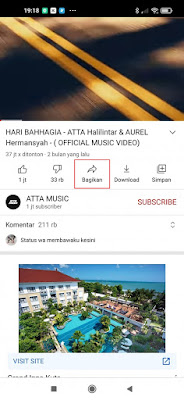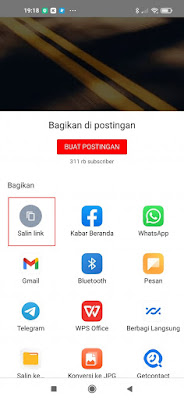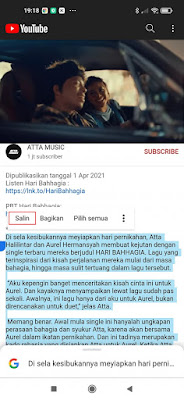Copy and paste is the activity of copying a text or writing so that we do not have to rewrite it from the beginning of the text to be transferred to other media. Maybe many people like to copy other people’s writings to be able to share the information they get. Usually in every app we can copy the text / writing in it to be copied to other apps.
Now for those of you who want to copy the text in the youtube video description, it might be a little difficult because in the youtube app we can’t copy / copy the text in the description. For this reason, this time I will share a few tips on how to copy the text in the YouTube description so that it can be transferred to another app. This method does not use any additional apps and is very easy to practice. How to? Read on to find out.
How to Copy Posts on Youtube Descriptions Without Additional Apps
If you want to try how to copy posts on youtube descriptions without additional apps then you can see the tutorial as follows.
1. Please open the video you want to copy the description on in the youtube app.
2. After that tap on the share section.
3. Tap Copy Link.
4. Open your mobile browser then paste the link that was copied earlier in the url.
5. Please long tap on the text you want to copy and highlight it, a copy button will automatically appear, just tap on it directly.
6. After that you can paste the text / text into any social media / app.
Done, so that’s how easy it is to copy the text in the youtube description without using any additional apps. Good luck and hopefully useful.
Also listen how to hide apps on Infinix without additional apps in the next article from JavaPhones. If you have other steps, then you can write them in the comments column below.