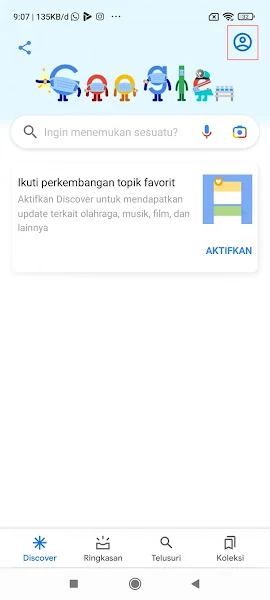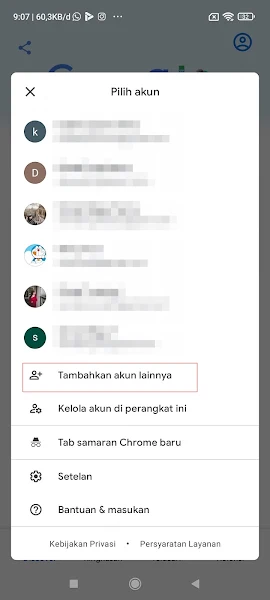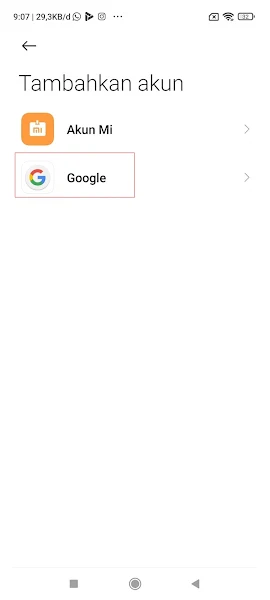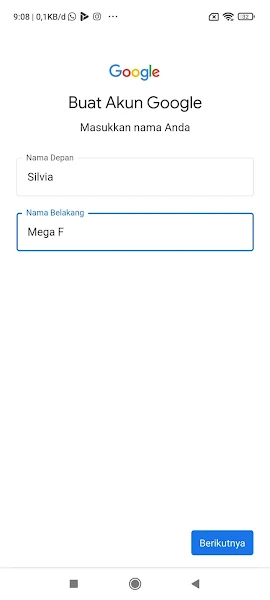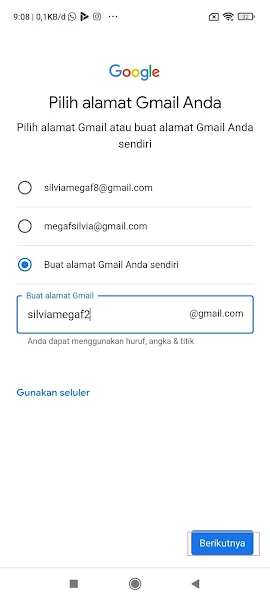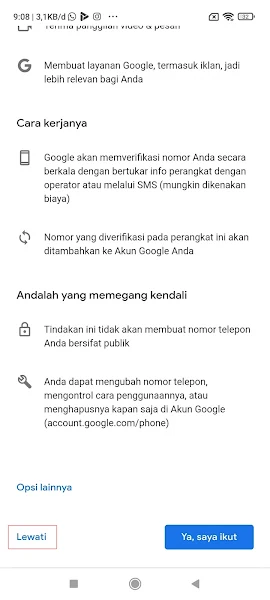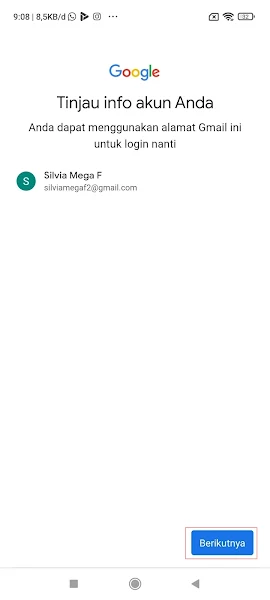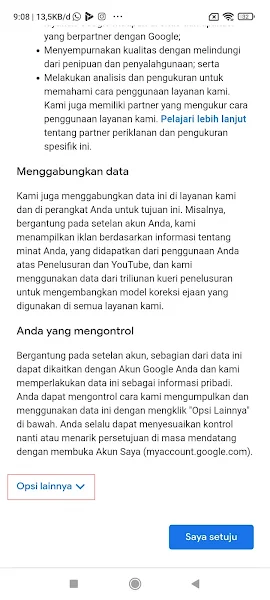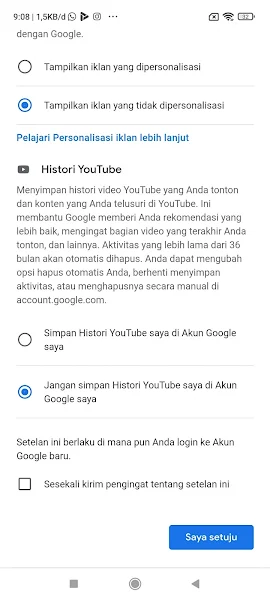We usually use Google accounts to log in to various Google products, besides that for beginner YouTubers who need a lot of subscribers, usually need a lot of Google accounts to subscribe to their own channels.
To create a Google account, we do need to verify through a smartphone number. This is intended to increase account security, but for some people the smartphone number verification process is considered a hassle, especially for people who want to have multiple Google accounts.
But you don’t need to worry because now you can create a large number of gmail/google accounts without having to verify your smartphone number again. How can you do that? Stay with us, you’ll find the answer here.
Create Multiple Gmail Accounts Without Verification of Mobile Numbers
If you want to try how to create multiple gmail accounts without verification of mobile numbers then you can see the tutorial below.
Step 1. The first step, please enter the Google menu and select the Google app.
Step 2. Tap on the top right to enter our profile.
Step 3. Tap Add Another Account.
Step 4. Then Select Google.
Step 5. Please tap in the Create Account section, select for yourself, tap Next.
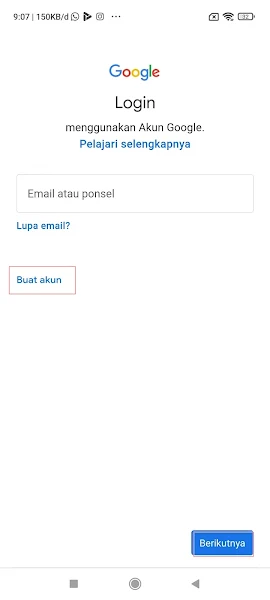
Step 6. After that fill in your first name and last name, tap Next.
Step 7. Fill in your date of birth, tap next.
Step 8. In the select your gmail address section, select create your own gmail address, then fill in the gmail address as desired, tap next.
Step 9. Enter the Google account password, tap next.
Step 10. Tap Skip.
Step 11. Under review account info, tap Next.
Step 12. Tap More options.
Step 13. Then match the settings as below, tap I agree.
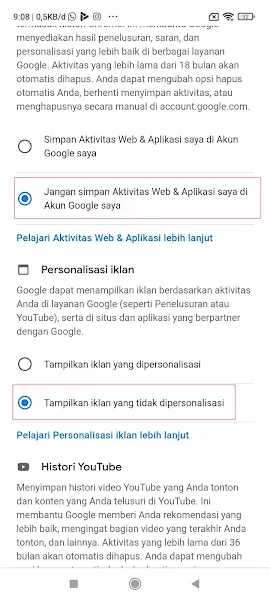
Step 14. Done, after that you can use the same way to create the next Google account. Guaranteed not to ask for mobile phone verification.
So that’s how to create multiple Gmail accounts without mobile phone verification, hopefully this tutorial is useful and good luck.
For other interesting information you can also see how to enable and disable second verification for new devices in Mobile Legends which have been discussed in previous tutorials that may be very useful for you. If you found this guide useful, let us know in the comments.