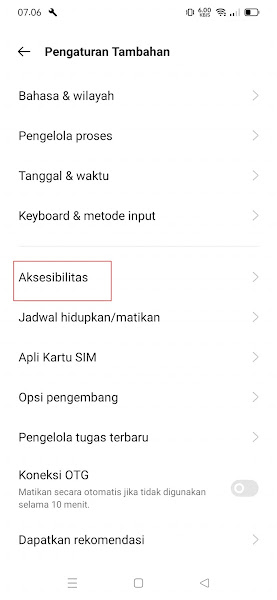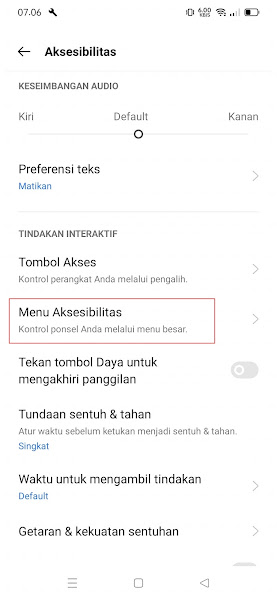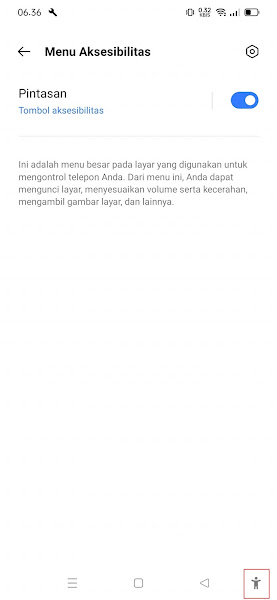On every android smartphone there will usually be 3 navigation buttons at the bottom of the smartphone. There is a home button, recent app and back button.
Home button to return to the smartphone homepage, back button to return to the previous page and recent app to view recently opened applications.
Now there is 1 more button that you can use on the navigation bar of your smartphone, the button is the accessibility menu button.
This accessibility menu is usually used to quickly access several features on your smartphone such as adjusting screen brightness, adjusting volume, and many other menus.
For realme smartphone users, you can activate and deactivate this accessibility menu in your navigation bar.
If you feel the need to activate the accessibility menu in the navigation bar of your smartphone then you can activate it and if you think the accessibility menu is annoying then you can disable it whenever you want.
For Realme users who haven’t yet, how do you do it? Read carefully the following guide.
Enable And Disable Accessibility Menu On Realme
For users who are curious about how to activate and deactivate the accessibility menu on realme, you can see the tutorial below.
Step 1: The first step is to enter the settings menu on your realme smartphone.
Step 2: Then enter the additional settings menu.
Step 3: Select Accessibility.
Step 4: Select Accessibility Menu.
Step 5: Then enable it in the shortcuts section.
Step 6: Tap Ok.
Step 7: Done, then now there is an additional button in the navigation bar of your smartphone with a person icon that you can use to access some settings in the accessibility menu.
So that’s how to activate and deactivate the accessibility menu on a realme smartphone, I hope this tutorial is useful and good luck.
Read again some useful guides from other JavaPhones such as how to enable floating window in realme in the previous article. If you found this guide very helpful, let us know in the comments section.