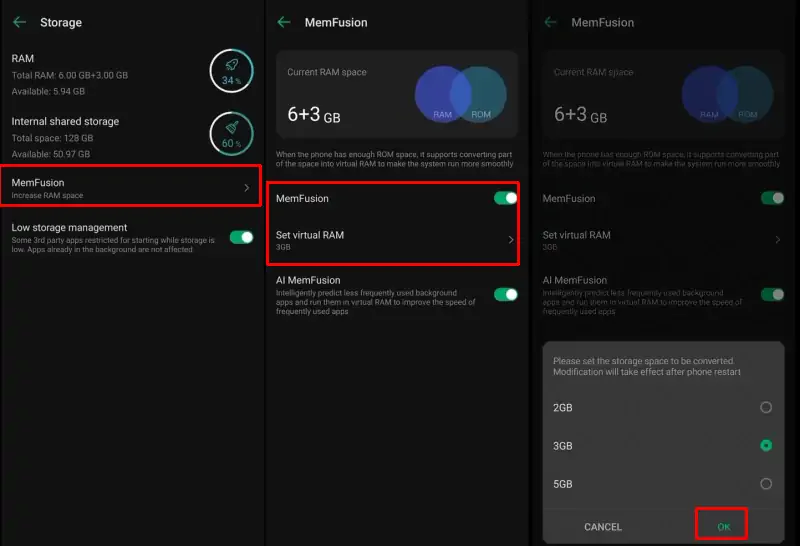The Infinix Note 11 has a double camera setup with high-resolution lenses, including a main camera, and depth sensor. The smartphone has a sleek design with a touch of punch-hole screen.
The device may be powered by a powerful processor, probably the Mediatek Helio G88 chipset, which can handle multitasking and heavy gaming. It also features a 5000mAh battery capacity, with support for fast charging.
Infinix Note 11 comes with Android 11 operating system and XOS 10. Notable features of XOS 10 are XClone, Smart Panel, Monster Game Kit, Power Marathon and Privacy Tracker.
Additional features include 3 finger screenshot, DTS audio, screen recorder, split screen. It is also a RAM expansion feature called MemFusion. This feature allows users to add virtual RAM taken from a portion of the internal storage.
What is MemFusion Feature?
MemFusion is a feature on Infinix smartphones that allows the device to allocate a portion of the internal storage as an expansion of the device’s RAM.
This feature is available on the Infinix Note 11 smartphone and provides additional memory resources to improve device performance when running multiple apps simultaneously.
The Memfusion feature simply helps to optimize RAM usage, which can improve the performance, speed, and smoothness of the device, resulting in a better user experience.
How to increase RAM Infinix Note 11
If you feel that the RAM of your Infinix Note 11 phone is not large enough, you can increase it by adding virtual RAM. To do this, you need to enable the Memfusion feature in the Settings menu.
- Go to the Settings app and tap Storage.
- Then tap MemFusion and tap the toggle to enable it.
- The next step is to tap Set Virtual RAM and then select 2GB, 3GB or 5GB.
- Next tap Ok and finally tap Restart.
Virtual RAM has several advantages on Android such as expanding RAM capacity, improving device performance by allowing larger apps to run smoothly, reducing the chances of the device becoming slow or hanging, and requiring no additional cost as virtual RAM can be accessed through device settings.
However, using virtual RAM also has disadvantages such as reducing the available storage space on the device, consuming more battery, and not always effective, especially on devices with lower specifications.
That’s how to increase RAM on Infinix Note 11 that we can share. Hopefully this guide is useful and works on your phone.