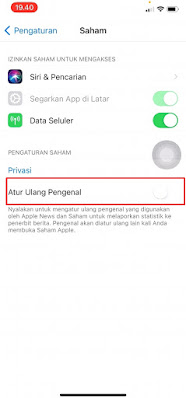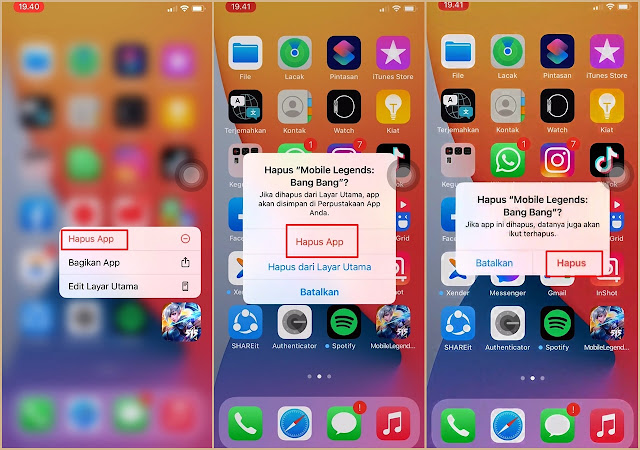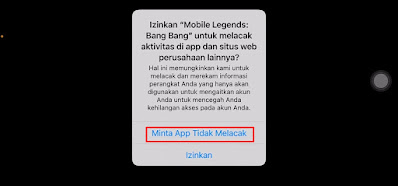– As we know, in the Mobile Legends game, we cannot immediately log out and return to the account creation page and game login page like in other games. Although there is an exit button in the settings section, it will not be able to logout your game account and return to the account creation page. Logout from the Mobile Legends game account is useful when you want to sell / don’t want to use your smartphone anymore, because if you leave it not logged out then other people will be able to play your Mobile Legends game account, of course your push rank activities will be in vain, and can skins and all items in your game account will also be used by others against your will. .
Not all Mobile Legends players understand how to log out of Mobile Legends game accounts from their phones, especially for iPhone users, especially iPhone IOS 14, you can logout your Mobile Legends game account in this way 100% successful and without using any additional apps.
How to Logout Mobile Legends Account on Iphone
For those of you who are curious about how to logout Mobile Legends account on iPhone then you can see the information below.
1. The first step, please enter the settings on your iPhone.
2. Then go to the stock menu.
3. Enable it under Reset Identifier – turn it off again – then enable it again.
4. After that delete the Mobile Legends app from your iPhone, by long tap on the Mobile Legends icon, tap Delete App – delete app – tap delete.
5. Then open the App Store.
6. Search and download Mobile Legends games.
7. After that, open the Mobile Legends game.
8. If it says allow Mobile Legends bang bang to track activity on apps and other company websites, tap Request App Not Tracking.
9. If there is a description Mobile Legends Bang Bang wants to send you a notification, tap Don’t allow it.
10. Done, now you can return to the login page and create a Mobile Legends game account.
So that’s how to log out of a Mobile Legends account on the latest iPhone, 100% successful. Good luck.
Also listen how to logout Mobile Legends account on other devices 100% work in the next article from JavaPhones. If you have other steps, then you can write them in the comments column below.