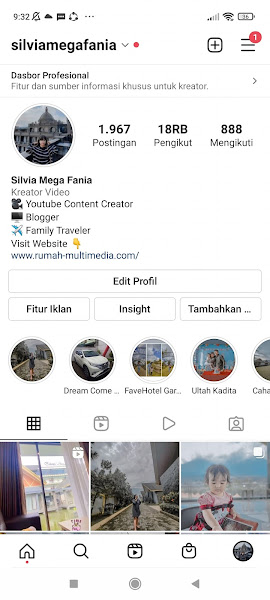When you upload a post to an Instagram story, your post will disappear within 24 hours, and you will no longer be able to see posts from your story on Instagram as well as your friends.
So, so that you can still see your Instagram story posts, you can add them to the highlights section. In the highlights section of Instagram you can group missed stories into several categories as you wish and you can also add a title to each Instagram highlight.
To make the highlight section of Instagram more interesting, you can create a title with empty text without using any additional applications. So that other people who see your profile will feel curious. Then how? Let’s see below in full.
Make a Blank Instagram Highlight Title
For users who want to try how to make an empty Instagram highlight title, you can see the tutorial below.
Step 1: The first step please go to the site https://iempty.tooliphone.net/
Step 2: Then tap on the Get Empty Text section.
Step 3: Tap below.
Step 4: Please just copy the part in the box to get the blank text.
Step 5: If you are already logged in to your Instagram profile, long tap on the highlight section you want to rename so it’s blank.
Step 6: Then paste the blank text that was copied earlier in the title, if it’s done, just tap on the top right.
Step 7: Done then the result is that your Instagram highlight is now blank like this.
So like that, friends, how to make an empty Instagram highlight title, hopefully this tutorial is useful and good luck.
Read again some of the latest information from other JavaPhones such as how to make blank comments on live tiktok in the previous article. If you are still having problems, leave a comment in the box provided. Also, share this article with your friends.