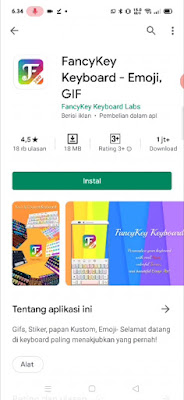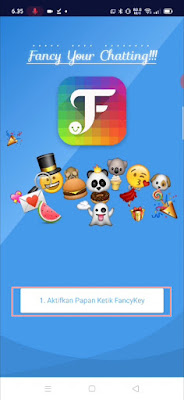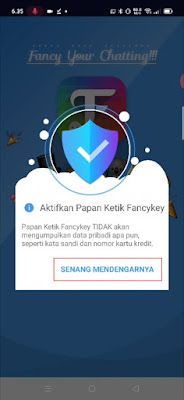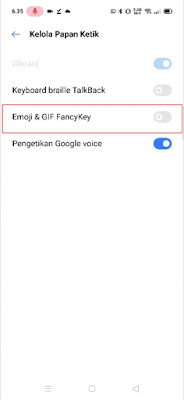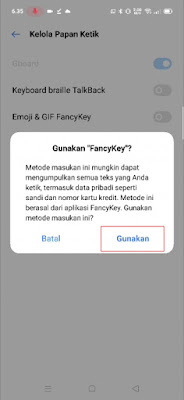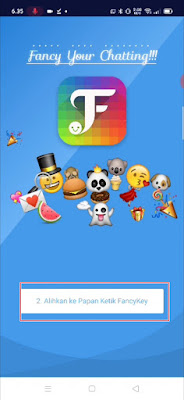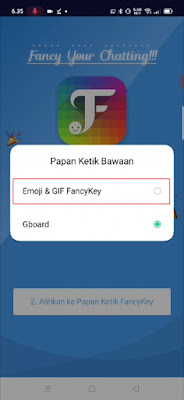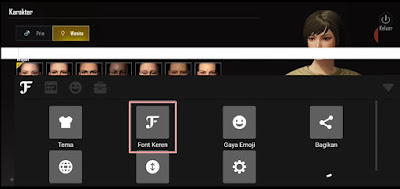When we start creating a PUBG Mobile game account, of course we are required to create our game nickname first. This nickname will appear on our profile and will be seen by our friends in the game, for that you have to make a really good and cool nickname.
In addition to being able to create a nickname at the beginning of the account creation, we can also change our nickname in the game but unfortunately to change the nickname you have to use a rename card where we can’t get this rename card for free, for that when making a nickname at the beginning you must be correct really make good use of it.
In this article, I will share a tutorial on how to make a cool nickname with spaces in the PUBG Mobile game. Each letter character will have a space that will be able to make your nickname look more different and cooler than usual. To make a nickname with cool spaces in PUBG Mobile we need a keyboard app called Fancy Keyboard because in that app there are lots of fonts for our keyboard that can be used. we choose and can be used in the PUBG Mobile game
How to make a nickname with cool spaces in the PUBG Mobile game
For users who want to try how to make a nickname with cool spaces in the PUBG mobile game then you can see the tutorial below.
1. Please download and install the Fancy Keyboard app from the Play Store for free
.
2. Once installed, open the fancy keyboard app
3. Tap on the Enable Fancy Key Keyboard section
4. Tap Glad to hear it
5. Enable it in the Emoji & GIF Fancy Key section
6. Tap Use
7. Tap on Switch to Fancy Key Keyboard
8. Choose the default keyboard Emoji & GIF Fancy Key
9. After that open the PUBG Mobile game
10. In the enter nickname section, please open the fancy key keyboard, tap the F icon
11. Tap Cool Fonts
12. Choose u-light
13. Please enter the name / nickname for your PUBG Mobile game
Done, that’s how to make a nickname with cool spaces in the PUBG Mobile game using a fancy keyboard app. Hope it is useful
Also find out other interesting information that you can follow such as how to make a unique nickname with cool symbols in Mobile Legends which may be useful later. If you found this guide helpful, let us know in the comments.