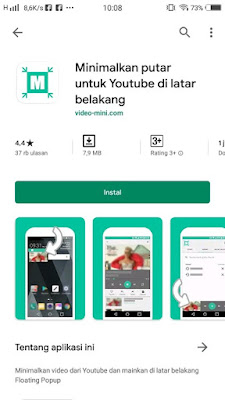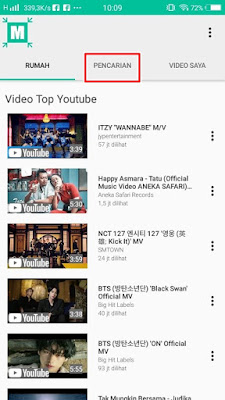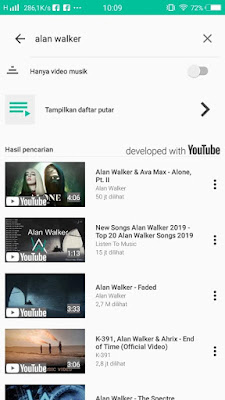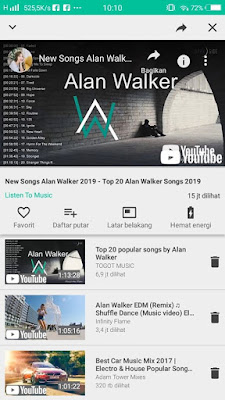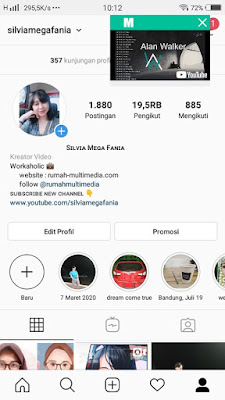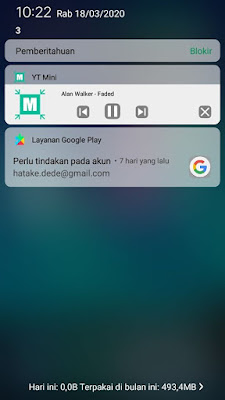Nowadays, many people use Youtube to listen to their favorite music. Because on YouTube all music videos are available, there are also many music companies that update their latest music on Youtube.
To be able to play music on YouTube, there are actually applications available, namely YouTube music, but unfortunately we cannot access this application for free, but we must subscribe first and of course pay.
Now for those of you who want to play videos or listen to music through YouTube in the background, you can use this cool app. This app is called YT Mini, you can get the YT Mini app for free on the Play Store. By using this app, you can listen and play videos on youtube while opening other apps just like using a regular music player.
So even if you exit the app, you will still be able to access other apps such as WhatsApp, Facebook, Instagram, etc. You can also switch to the next music with the buttons available on the screen without having to open the app first.
Very cool isn’t it? Apart from that you can also create your own playlist and add as many music or videos you want to watch or hear and you can play your own playlist. Then how to use this YT Mini app? Read on to find out.
How To Play Youtube Videos In Android Background For Free Without Subscription
For users who intend to follow how to play youtube videos in Android background for free without subscription then you can see the information as follows.
Step 1. Please open the Play Store and look for the YT Mini app.
Step 2. Install the YT Mini app on your phone. After that, open the application. Open the search menu to find the video you want to play.
Step 3. Type the keyword in the video search box.
Step 4. Please play the video you want to watch or listen to.
Step 5. Tap again to play the video while opening another app. Then there will be a small screen that displays the video that we are playing, so we will still be able to watch videos and listen to music from the small video screen that appears while opening other apps like this
So that’s how to Play Youtube Videos In Android Background Free Without Subscription and without opening youtube from Google chrome. That is all and thank you.
For other interesting information you can also see how to change the worms zone game background which have been discussed in previous tutorials that may be very useful for you. If you found this guide useful, let us know in the comments.