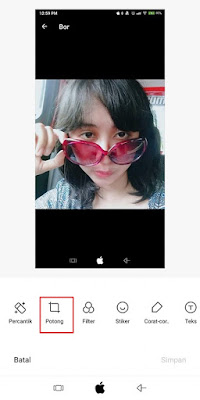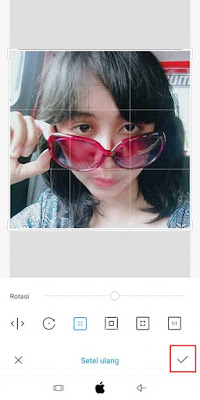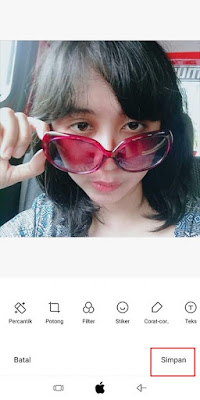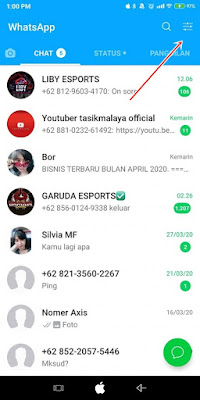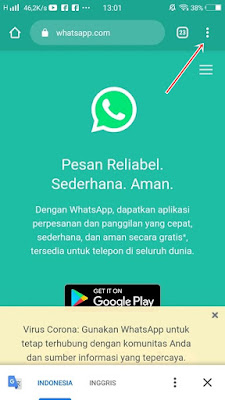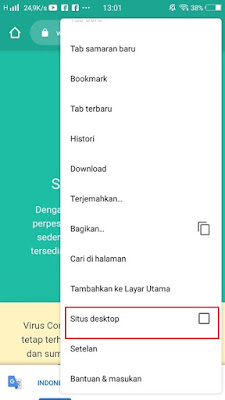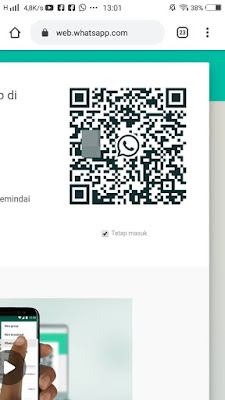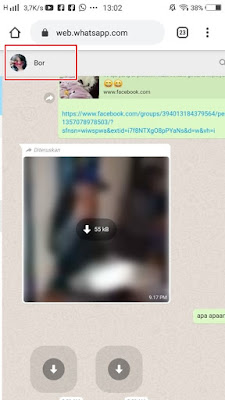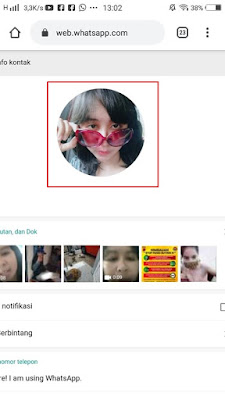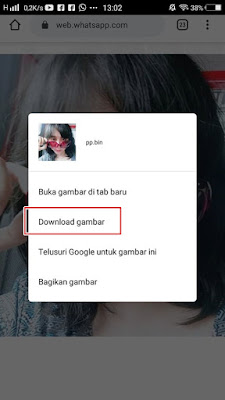On Whatsapp we can put our profile photo to be seen by friends as well as our friends will be able to put their profile photo on Whatsapp. Maybe you’ve had a crush on Whatsapp and want to save their profile picture to our mobile gallery. Some time ago, WhatsApp already had a save gallery feature for profile photos on WhatsApp, but now we can’t save WhatsApp profile photos anymore to our phone gallery. But don’t worry, for those of you who want to save a friend’s profile photo on WhatsApp, you can use the easiest way without having to use any additional apps. How to? Here’s how to do it.
How to Save Friend’s WhatsApp Profile Photo to Gallery
If you intend to follow how to save friend’s Whatsapp profile photo to gallery without app then you can see the guide below.
1. By screenshotting a friend’s Whatsapp profile photo
– Please open Whatsapp
– Open the profile of our friend on Whatsapp that you want to save the profile photo
– Open our friend’s profile photo
– Please screenshot the image
– After the screenshot, please crop how to open our smartphone gallery
– Tap the crop icon as below
– Tap Cut
– Please cut according to your wishes
– Tap Check
– Tap Save
2. By using Whatsapp web
– Prepare 2 phones
– On the first smartphone, please enter Whatsapp
– Tap More Options
– Choose Whatsapp Web
– On the second smartphone, please open chrome
– Go to website.Whatsapp.com
– Select the three dots on the top right of the chrome app
– Checklist on the desktop site
– Scan the barcode on the first phone with the second smartphone
– If the Whatsapp can be opened, please open the chat wa our friend who wants to save the profile photo
– Tap the profile
– Tap on the profile photo
– Long tap on the photo
– Tap Download Image
– Tap Download
Done, so that ‘s how to save a friend’s WhatsApp profile photo to gallery without using any additional apps. Hopefully it’s useful, that’s all and thank you
For other interesting information you can also see how to save TikTok songs to music gallery without app which has been discussed in the previous tutorial which may be very useful for you. But if you have another easier way then you can write it in the comments column below.