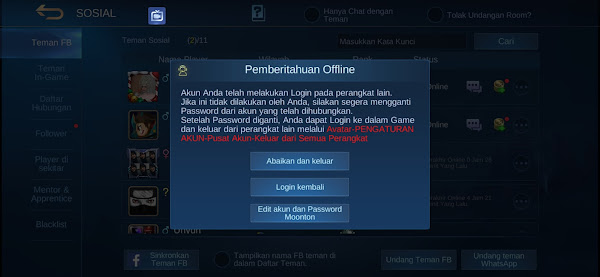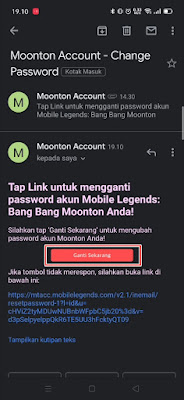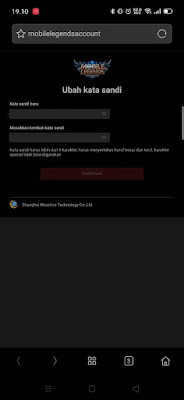When you already have a Mobile Legends account with a high level and tier, you must be careful when opening websites and links that are not clear, because it could be one of the tricks to steal your account.
It’s a shame if for example your account that already has many heroes, skins and other items is stolen by someone else. The rise of account theft in the Mobile Legends game, makes Moonton provide features that can prevent others from stealing your account, one of the features currently in the Mobile Legends game is the logout feature of all devices, the unbind feature with third party accounts, and now this way you will be able to get a warning when someone else opens your account as shown below.
The message “Your account has been logged in on another device…” will appear and you will be given several options, ignore and log out, log back in and reset your Moonton account password.
The appearance of the above information is due to your Mobile Legends account being used by someone else on another device or someone opening your game account simultaneously in another place.
If the person who opened your account is an unknown person, your account may be tied to that person and can be taken over.
Things You Need to Do to Prevent Hacking
Now I have some tips for when you get a warning that your account is logged in on another device in Mobile Legends, but before that I will share some tips so that your account is not easily hacked by others.
1. Bind all social media accounts so that other people can’t bind them (many cases like this are because there are empty slots when other people access them).
2. Secure each of your social media accounts with 2-step verification or sending an sms every time you log in, so if someone else wants to access your account, there will be an sms asking for a confirmation code, you immediately go in and change the password before someone else changes it.
3. Hide your main smartphone or email number on your social media information.
4. Use a different password for each account, and write it down in another app or in a notebook to make it more secure.
5. Don’t carelessly enter an unclear site that asks for your Mobile Legends login data, first search whether it’s the official site or not because it could be that your account will be lost and taken over by someone else.
How to solve your account has logged in on other devices in Mobile Legends
For users who want to try how to solve your account has logged in on other devices in Mobile Legends then you can see the information as follows.
Step 1. If there is a warning as above, please first secure your Moonton account, tap on the Edit Moonton Account and Password section
Step 2. Fill in your Moonton account email address, tap Send
Step 3. Please open your Moonton gmail account, then look for email from Moonton as below
Step 4. Open the email, then tap Change Now
Step 5. Fill in your new Moonton account password
Step 6. If so, reopen your Mobile Legends game
Step 7. Log out of all devices, the method can be seen in my previous article How to Logout / Removing Mobile Legends Accounts on Other Devices 100% Work
Step 8. After that reset all your social media accounts related to the Mobile Legends game be it a Facebook account, Google play or vk account
Step 9. If your social media account has been binded to an unknown account, you can do a forced unbind by using the Moonton account in the account center menu – third party account unlinking self-service
Step 10. If there is a message “You are logged in on a new device or region” when you are about to force unbind you can see how to fix it in my youtube video below
So those are some tips from me on How to Overcome Your Account Has Been Logged In On Another Device In Mobile Legends, I hope it’s useful
You also need to know about how to overcome you login from a new device / region Mobile Legends as previously explained by JavaPhones. If you have other steps, then you can write them in the comments column below.