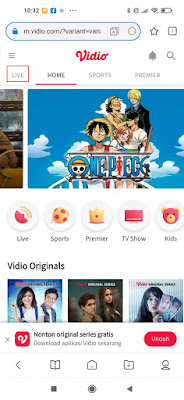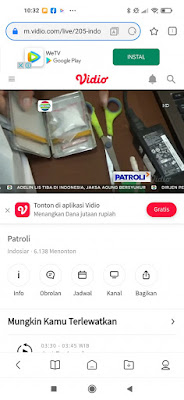It seems impossible if today there are people who do not have a TV in their house. Of course, everyone has at least a television set in their home, but nowadays, along with the development of technology, people’s interest in watching TV is decreasing. Many people are more cool with their gadgets than looking for entertainment by watching tv. Now for those of you who want to watch tv but are on a trip, or are lazy to turn on the television set, you can just use the internet to be able to watch your favorite broadcasts on tv. By only using an Android smartphone, you can watch various local television channels, such as SCTV, MNC TV, Indosiar and many more for free, you only have to spend money to buy internet quota. The rest you can watch as much TV as you like on your phone without having to install any additional apps. Then how? Read on to find out.
How to watch TV on an Android phone without an app
If you are curious about how to watch tv on an Android phone without an app then you can see the tutorial below.
1. The first step, please enter your mobile browser.
2. Go to the site vidio.com .
3. Please enter the Live menu.
4. Then select which television channel you want to watch.
5. Done, now you can watch television on your Android phone using the internet.
So that’s how to watch TV on an Android phone without an app, I hope this tutorial is useful and thank you.
Read again some interesting information from other JavaPhones such as how to watch instagram live streaming without being known in the previous article. If you still have questions, leave a comment in the box that we provide. Also, share this article with your friends.