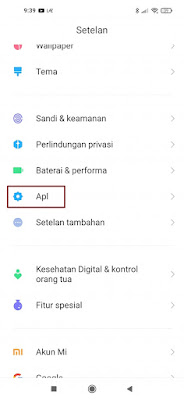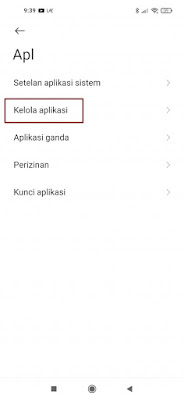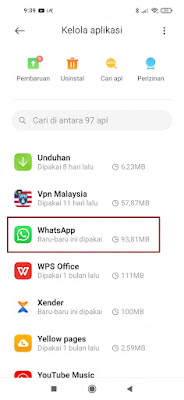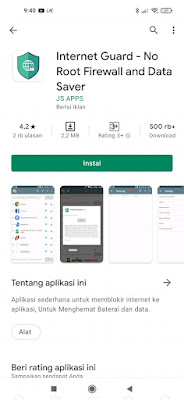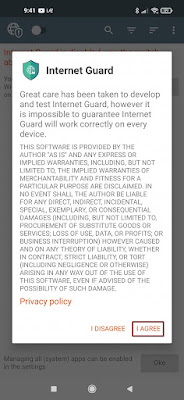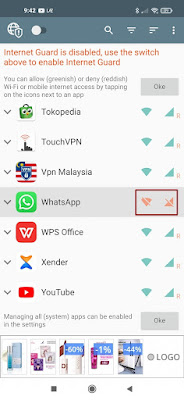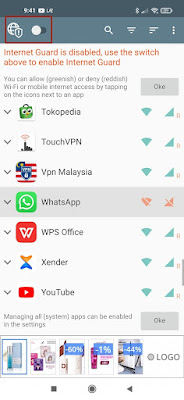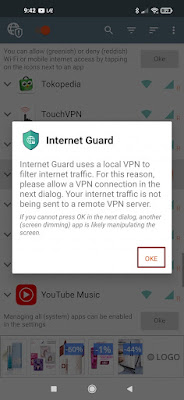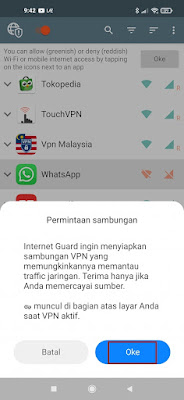On Whatsapp we can chat with our friends, we can also chat in Whatsapp groups. When we have too many groups on Whatsapp and want to take a break from the world of Whatsapp, you can temporarily disable the Whatsapp app on your smartphone.
In this way your Whatsapp will not be active for a while, cannot receive messages and every message sent to your Whatsapp number will be checked as 1 and considered not Whatsapp online.
We don’t have to uninstall the Whatsapp app or turn off the wifi network and cellular data on our phones, we just need to apply these 2 tricks which I will share below. Let’s see more below
How to Temporarily Disable Whatsapp
Table of Contents
No App
For those of you who intend to follow how to temporarily disable Whatsapp then you can see the tutorial below.
1. Enter the Settings menu.
2. Select App.
3. Select Manage Apps.
4. Find and select the Whatsapp app.
5. Then tap Force Stop.
6. Tap OK.
Using the App
1. Open the Play Store app, then find and install the Internet Guard app.
2. After that open the Internet Guard app, tap I Agree.
3. Search for Whatsapp, then turn it off in the wifi and cellular data icon section.
4. After that activate it at the top left.
5. Tap OK.
6. Tap OK again in the Connection Request section.
If there is a request for battery optimization just hit back.
So that’s how to temporarily disable Whatsapp, this way your Whatsapp will not be active and will not receive messages temporarily. Easy isn’t it? Good luck.
For other interesting information you can also see how to temporarily disable Whatsapp on iPhone without turning off cellular data which has been discussed in the previous tutorial which may be very useful for you. But if you have another easier way then you can write it in the comments column below.