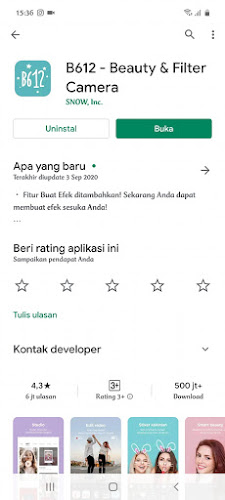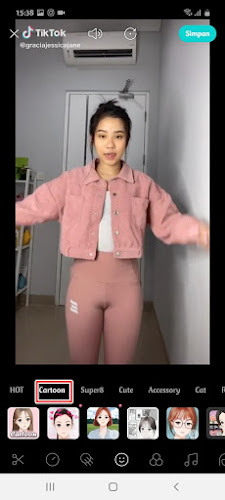Some time ago it was viral how to turn photos into anime so that many people edited their photos into anime. Of course this method is very easy to practice, if usually to turn photos into anime requires photo editing software such as Adobe Photoshop, etc. But now we can turn our photos into anime with just one click. But now we can turn photos into anime with just one click.
The application used and went viral some time ago is an application from China and is not available on the Play Store. But over time, now there are many applications that we can use to turn our photos and videos into anime with one click on the Play Store, and we don’t need to bother looking for applications from China to turn photos and videos into anime.
As I will practice now, I will use an application from the Play Store to turn short videos on TikTok into cool anime videos.
For brothers and sisters, especially women, they must be familiar with the b612 application, yes this application turns out to have a cartoon effect that can change the appearance of photos and videos into anime very easily in one click.
How to Edit Tiktok Videos into Anime
But unfortunately not all Android smartphones support this effect, because only smartphones with high specifications can enjoy this effect, for “low end” smartphones of course this effect is not yet available, so how to do it?
For users who intend to follow how to edit Tiktok videos into anime then you can see the guide as follows.
Step 1 : Prepare one Tiktok video that you want to make an anime, for how to download videos from TikTok can be seen in our previous article.
Step 2 : Download and install the b612 app from Play Store.
Step 3 : After that, open the b612 app, tap on the edit section to enter a TikTok video to be edited into anime.
Step 4: Tap on the Sticker section.
Step 5 : Tap the Cartoon effect.
Step 6 : Tap Cartoons.
Step 7 : Tap Save when done. Now your TikTok video has turned into an anime.
Very simple isn’t it? So that’s how to edit Tiktok videos to become anime in one click with the B612 app. Good luck.
Read again some interesting information from other JavaPhones such as how to edit photos into anime in the capcut app in the previous article. If you found this guide helpful, let us know in the comments.