On TikTok there are lots of interesting videos that we can watch, every video on TikTok can usually be saved to our smartphone gallery depending on the privacy settings of the TikTok user himself. But when we download or save videos from TikTok, there will usually be a display of TikTok writing or commonly called a watermark.
Well, there are many ways we can do to remove the watermark from TikTok, we can use the application or not use the application.
So in this article, I will try to share how the easiest way to download Tiktok videos without a watermark is through the Telegram application.
If you are a telegram user and want to download TikTok videos in full, you don’t need to install any additional applications, just use the telegram bot, then you will be able to download TikTok videos without watermarks. Then how to do it? see below in full.
How to Save TikTok Videos Without Watermark Via Telegram
For those of you who are curious about how to save TikTok videos without watermark via telegram then you can see the tutorial as follows.
Step 1. Please open TikTok then search for the video you want to download without watermark then tap Share icon.
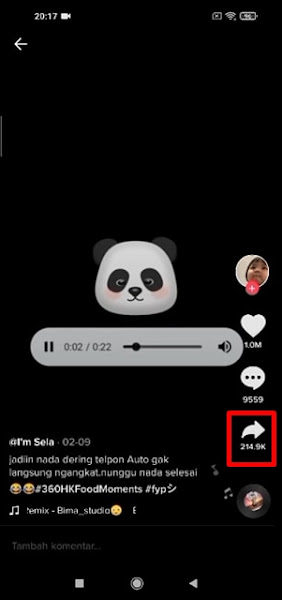
Step 2. Tap Copy Link.
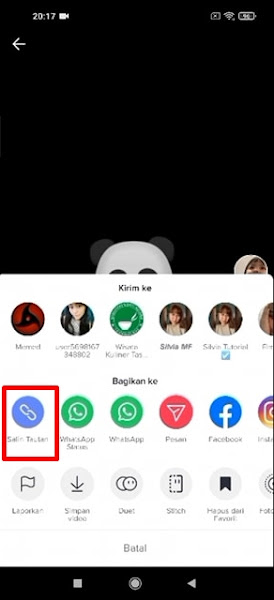
Step 3. After that, open the Telegram app, then tap search icon at the top right.

Step 4. Search account with keyword HK Tiktok DL.
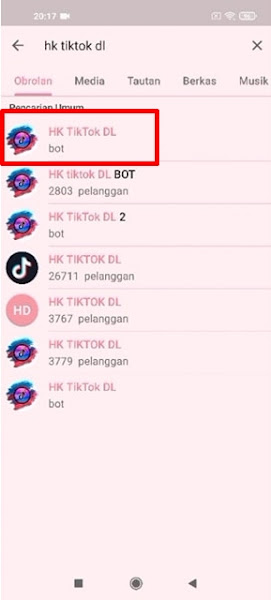
Step 5. Open the account and tap Restart.
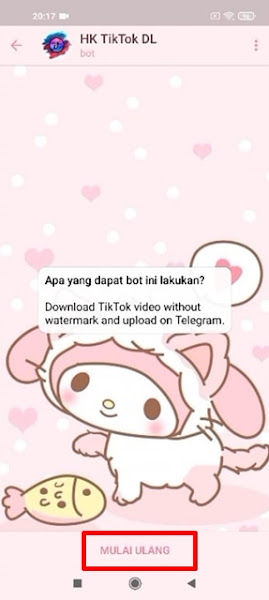
Step 6. Paste the TikTok video url that was copied earlier.

Step 7. Then there will be a reply from the bot, all you have to do is select the X Watermark as in the image below, wait for the process to finish.
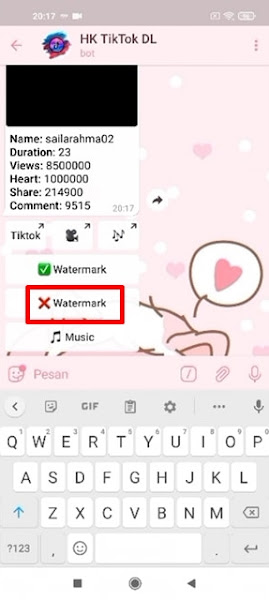
Step 8. Then there will be a reply from the bot by sending a clean TikTok video without a watermark. To save the video to our smartphone gallery, please open the video, then tap other options at the top right.
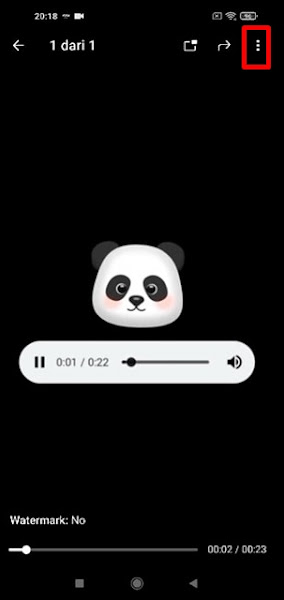
Step 9. Tap Save To Gallery .
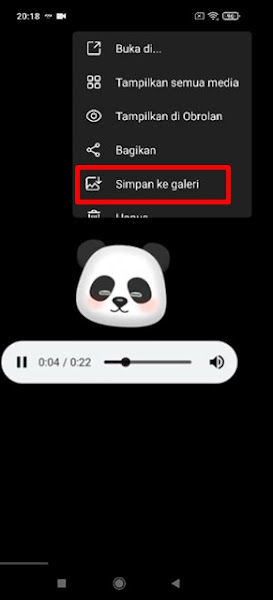
Step 10. After that, please check your smartphone gallery, the TikTok video is automatically saved, of course without a watermark.
So that’s how to save Tiktok videos without Tiktok writing via Telegram, hopefully it’s useful.
For other interesting information you can also see how to save TikTok songs via telegram which has been discussed in the previous tutorial which may be very useful for you. If you have other steps, then you can write them in the comments column below.
