Customize Huawei P30 Pro Font Style and Use It More Comfortable – You might want to change the font on your beloved Huawei but you don’t know how to do it. The good news is that you choose your favorite font and change it on Huawei P30 Pro.
The Huawei P30 Pro gives you the luxury of having a quality smartphone with power-packed features. In terms of configuration, the device is equipped with Octa-Core processors of 2.6 GHz each. The combination is seated on a Huawei HiSilicon KIRIN 980 chipset. There is an ARM Mali G76 GPU with a 6GB RAM, which can provide nice graphics with lag-free multitasking.
The Huawei P30 Pro features a 6.47-inch Oled display. The screen has FHD+ resolution (1080 x 2340 pixels) and retains pixel density of 398 PPI, which can be amazing for the view.
The Huawei P30 Pro has come with great Quad camera having 40 MP + 20 MP + 8 MP + 2 MP lens that can quality moments beautifully. The selfie lovers will find the 32 MP front snappers amazing when it will click flattering selfies for them.
The EMUI 9.0 based Android 9.0 OS comes preloaded on the device. EMUI 9.0 user interface has very much changed in compare with its old version, Because there are lots of improvements are there in EMUI 9.0.
Huawei’s EMUI 9.0 is one of the most customizable Android skins out there. Not a lot of manufacturers give the freedom to their users to freely customize the look and feel of their device. Users can customize the icons, lock screen style, wallpapers, and finally the themes.
EMUI 9.0 gives you to customize almost everything like icons, lock screen style, wallpapers, and finally the themes. but in the manufacture, they turn off the font style change setting. So here we will share a complete guide to change font on Huawei P30 Pro device.
How to Change Font Style in Huawei P30 Pro via Themes Manager Huawei
- Download and install Themes Manager for Huawei P30 Pro from Google Play Store.
- Open the app and select Fonts, in this option you can find list of fonts compatible with Huawei P30 Pro.

- Choose one preferred font and next, click Downloaded! Click to install.
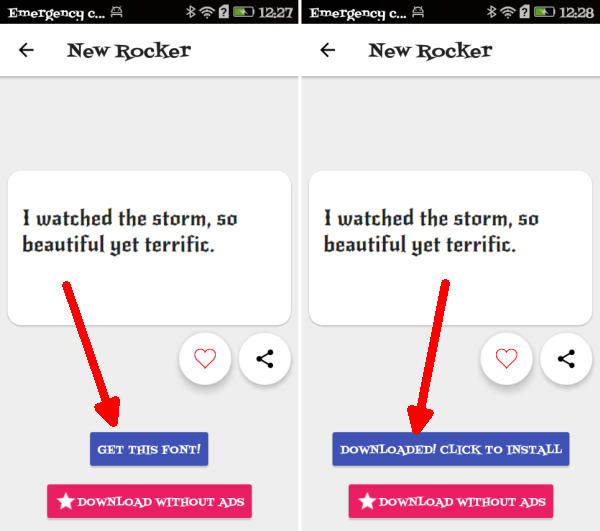
- Once the font installed, Go to Me/Mine and apply the font style.
How to Change Font Style in Huawei P30 Pro via zFont App
- Find and install zFont – Custom Font Installer for Huawei P30 Pro from Google Play Store.
- Once the app installed in your Huawei P30 Pro, open the app and the interface will give you three menu options; regular font, colored font, and emoji.
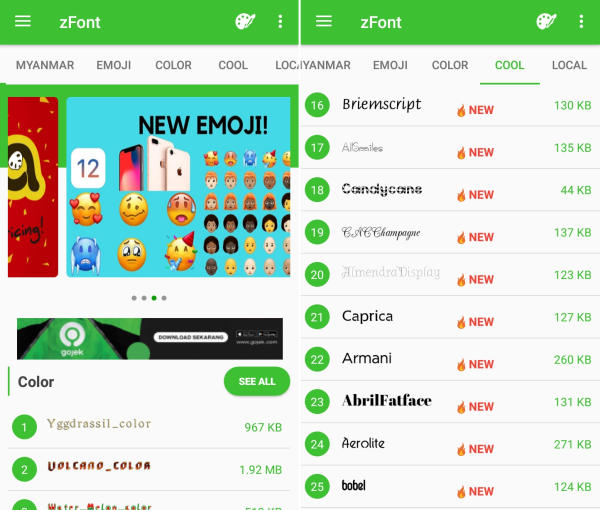
- Choose Cool to see unique font options and you can choose the one you like. Click Download to download the preferred font. After download completed tap Set button.

- Option Font Changing model will pop up and then, choose Huawei (EMUI).
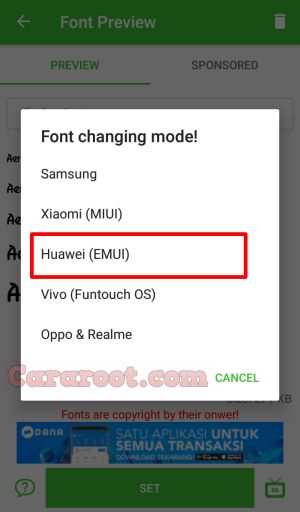
- Go to Me/Mine and apply the font style. Once applied, the font will make your P30 Pro display looks even better
Now that you know how to change the default font in Huawei P30 Pro, you can go ahead and start experimenting with different fonts. Which font do you like using on your Huawei P30 Pro? Share your experience in the discussion thread below.
