Vivo Y30 is one of the phones that has an attractive design, you can change the appearance of this phone with a unique font style to make it look more attractive.
The Vivo Y30 sports a 6.47 inches IPS LCD display with HD+ (720 x 1560 pixels) resolution that results into a pixel density of 266 ppi density. The phone is powered by an Octa-core (4×2.35 GHz Cortex-A53 & 4×1.8 GHz Cortex-A53) processor under the hood, aided by 4GB of RAM. The internal storage of the device is 128GB, which can be further expanded up to 256GB by inserting a microSD card.
For photography, the Vivo Y30 features a 13MP + 8MP + 2MP + 2MP rear camera with optical image stabilisation, 4K recording support and a Dual-tone LED flash. It also packs a 8MP front shooter for quality self-portraits. The device looks premium in a brushed aluminium unibody design.
To make it look even more attractive, Vivo provides this phone with themes and font styles that you can apply through the iTheme application. However, only a few free fonts are available on iTheme. If you want to add even more custom fonts for free on Vivo Y30, you can follow the tutorial below.
Change Font and Emoji Style on Vivo Y30 Using the zFont App
- Find and install zFont app from Google Play Store.
- After the app installed in your Vivo Y30, open the app to find menu options of regular font, colored font, and Emoji.
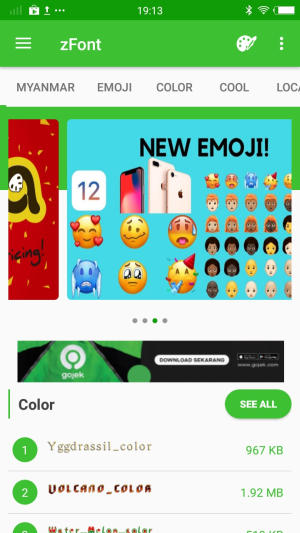
- Choose Stylish to see the list of unique fonts. You can choose one preferred font and click Download. Once download completed, tap Set.
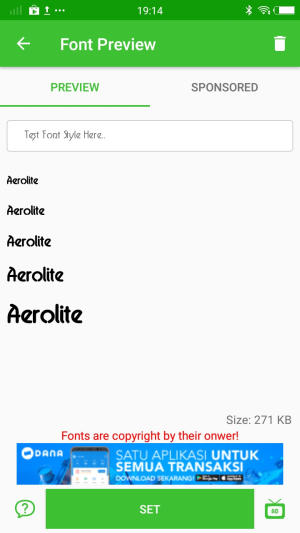
- Next, the option Font Changing model will appear. Choose Vivo (FuntouchOS).
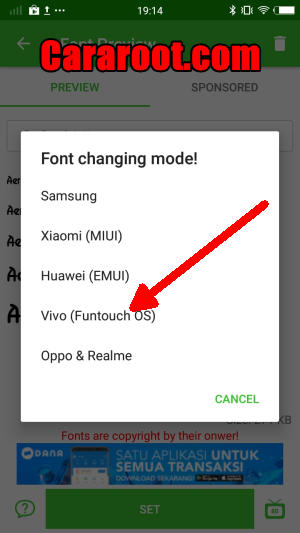
- iTheme will open, choose Lokal and afterwards, choose Font Local. Apply the font.
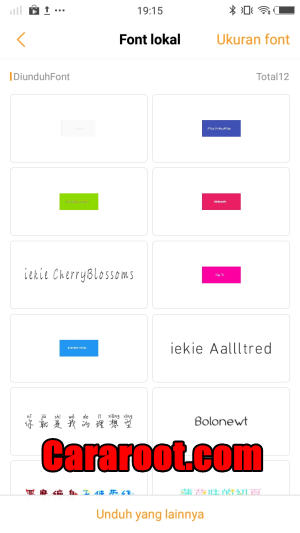
- The new font style is activated and your Vivo Y30 will have better display look.
Final thoughts
The Vivo Y30 is a powerful phone that provides seamless performance. The configuration it offers is currently available in other phones even at much low price tag, but yet it would be a great choice for brilliant cameras and the performance it gives are beyond satisfaction.
Vivo Y30 is equipped with the Funtouch 10 interface, many customization features that you can use to change your appearance with hundreds of themes, font styles and emojis.
You can now add your favorite font and change it whenever you get bored of it. Do you know other font changer apps for Android? Let us know in the comments below!
