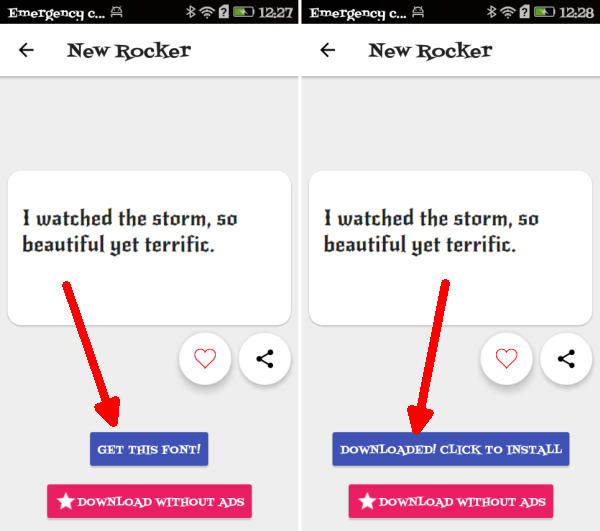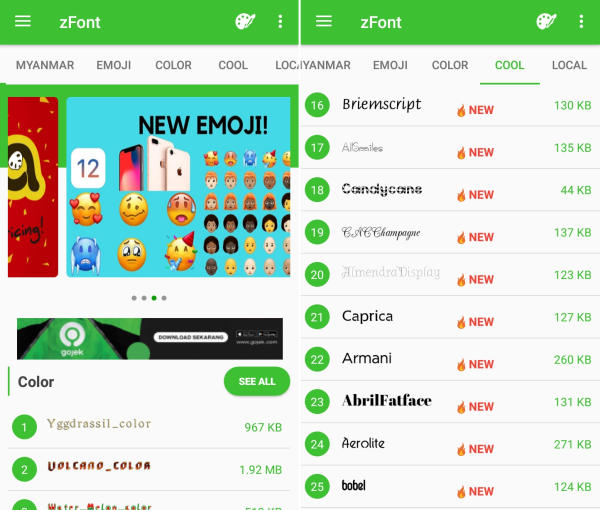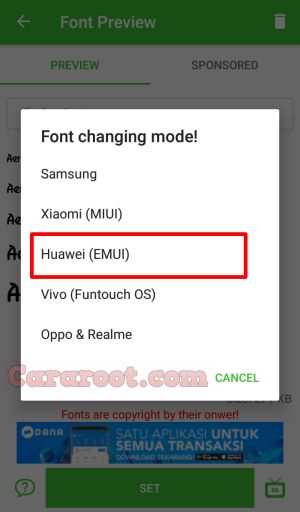Customizing Font On Style Huawei Enjoy 6 EMUI 4.1 Android 6.0 Marshmallow – Huawei has always offered a lot of customization options, and by changing the system font on the Huawei Enjoy 6 your phone can have a fresh new look and stand out.
Huawei Enjoy 6 is an excellent smartphone that presents a strong spec-sheet to stand out from the crowd. It sports an Octa-Core (4×1.4 GHz Cortex-A53 & 4×1.0 GHz Cortex-A53) Mediatek MT6750 processor with Mali-T860MP2 GPU to handle graphics. To deliver smooth multitasking performance, it comes with 3GB RAM which ensures enough memory to run multiple programs at the same time without any lag.
The Huawei Enjoy 6 flaunts a 5-inch HD OLED display with a pixel density of 293 PPI that can give a nice viewing experience. The screen is protected by the Corning Gorilla Glass, which will keep the device look new by resisting it to minor scratches.
Huawei Enjoy 6 runs on the Android 6.0 Marshmallow-based operating system, namely EMUI 4.1. The UI is now more minimalistic in nature and looks refined as compared to its previous versions.
EMUI is Huawei’s proprietary front touch user interface. Huawei offers a dedicated theme store to change the wallpaper, system accent, icons, fonts, and overall look.
By default, the Huawei Enjoy 6 comes with a few additional fonts. However, if these in-built system fonts do not fit your style, you can get more from the EMUI Store for free or at a price.
How to Change Font Style in Huawei Enjoy 6 via Themes Manager Huawei
- Download and install Themes Manager for Huawei Enjoy 6 from Google Play Store.
- Open the app and select Fonts, in this option you can find list of fonts compatible with Huawei Enjoy 6.
- Choose one preferred font and next, click Downloaded! Click to install.
- Once the font installed, Go to Me/Mine and apply the font style.
How to Change Font Style in Huawei Enjoy 6 via zFont App
- Find and install zFont – Custom Font Installer for Huawei Enjoy 6 from Google Play Store.
- Once the app installed in your Huawei Enjoy 6, open the app and the interface will give you three menu options; regular font, colored font, and emoji.
- Choose Cool to see unique font options and you can choose the one you like. Click Download to download the preferred font. After download completed tap Set button.
- Option Font Changing model will pop up and then, choose Huawei (EMUI).
- Go to Me/Mine and apply the font style. Once applied, the font will make your Enjoy 6 display looks even better
We hope you enjoy your new found ability to change the font style and size on your font in Huawei Enjoy 6. Which font do you like using on your Huawei Enjoy 6? just leave a comment below. Enjoy!