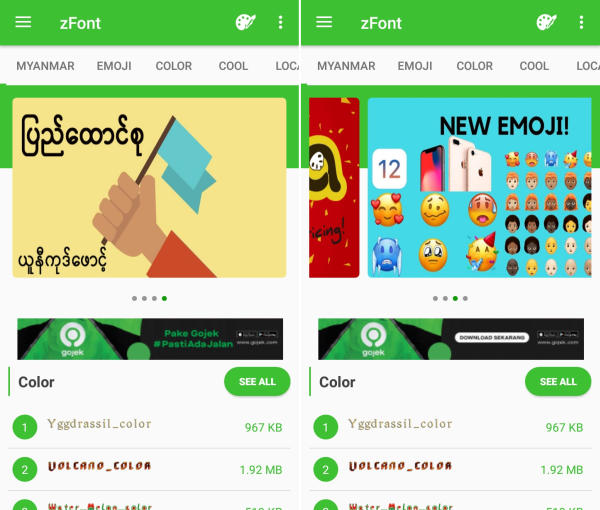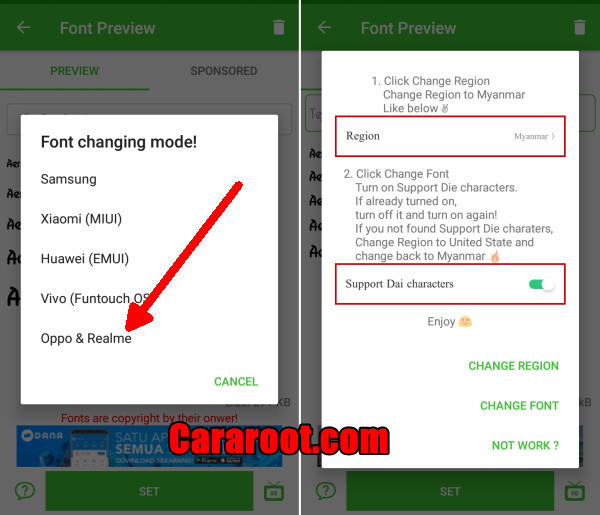How To Change Font Style On Oppo A77 – Change the font in Oppo seems complicated to do. Nowadays, you can find the instructions to change the font to your favorite font easily on Oppo A77.
Oppo A77 is an excellent smartphone that presents a strong spec-sheet to stand out from the crowd. It sports an Octa-Core (4x 1.5 GHz ARM A53 Cortex 4x 1.0 GHz ARM A53 Cortex) MediaTek Mediatek6750T processor with ARM Mali-T860 MP2 GPU to handle graphics. To deliver smooth multitasking performance, it comes with 4 GB RAM which ensures enough memory to run multiple programs at the same time without any lag.
The Oppo A77 flaunts a 5.5-inch LCD IPS display, which adopts a completely bezel-less design. The display comes with a screen resolution of 1080 x 1920 pixels and a density of 401 PPI, which can be amazing for the view.
The smartphone is armed with a 13 MP Rear camera which clicks mesmerizing pictures and is equally good for recording videos. For the selfie lovers, the smartphone offers an impressive 16 MP front camera.
The Oppo A77 lineup will run a new version of ColorOS 3.0 based on Android 6.0.1 Marshmallow. ColorOS 3.0 user interface is very nice. Look and feel as well as transition are best. Switching from one screen to another screen or page in ColorOS 3.0 gives you amazing experience.
ColorOS 3.0 is a custom skin developed by Oppo is currently used by a major chunk of Android users. The skin does feature an integrated theme store. But there is no option to change system-wide font using the default theming app.
Many Oppo users want to change their device font, but they can’t find any option in the theme setting. Actually, the font setting is disabled from the inner code. If you have a Oppo A77 device run on ColorOS 3.0 based on Android 6.0.1 Marshmallow and cannot find font change setting in the customization menu of the system theme manager.
How to Change Font on Oppo A77 with zFont App
- Find and install zFont custom font installer app for Oppo A77 from Google Play Store.
- Once the App installed in your Oppo A77, open zFont app. On the interface, you’ll find menu options for regular font, colored font, and emoji.
- Now, choose Cool to display different unique font options. Choose your preferred font and click Download. The custom font will start to download. Once download completed, ta Set button.
- Next, the option Font Changing model will pop up. Choose OPPO & Realme. This message will pop up “Notice! Do you want install font?” and you can click Install.
- Once the font installed, you will be presented with options as seen on this image above. Click on Change Region and choose Myanmar. Next, click Change Font and activate option Support dai character on the setting.
- Or check on Theme Store. You should now have new fonts on your Oppo A77 to choose from.
How to Change Font on Oppo A77 with APK Editor
- Download OFonts APK and APK Editor. Next step, install both apps in your Oppo A77.
- Log on www.dafont.com and you can download your preferred font there.
- Once installed, change the Region setting. Open Setting and choose Language and Region menu. Change region setting to Myanmar and set the time based on the current local time.
- Open APK Editor app and choose “Select Apk From App“. Next, find OFont Indonesia
- Choose “Simple Edit (FILE REPLACEMENT)” choose folder “Assets” and choose “Fonts“.
- Tap Menu “Edit” and open download folder to choose your downloaded font. Next choose menu “Save“. The font file will be extracted
- Once the font fully extracted, open menu Setting and choose Application Management.
- Choose ApplicationOPPO Fonts and click Erase Application and once again, open APK Editor.
- Install OFont Indonesia app and choose Setting – Display and Brightness and activate Support Dai Character.
- That’s it. You are done. Now enjoy your customized font on your Oppo A77.
You no longer have to put up with that boring font anymore. Facing any issues while trying to change system fonts on the Oppo A77? just leave a comment below. Enjoy!