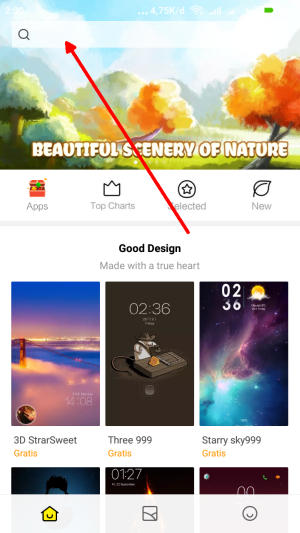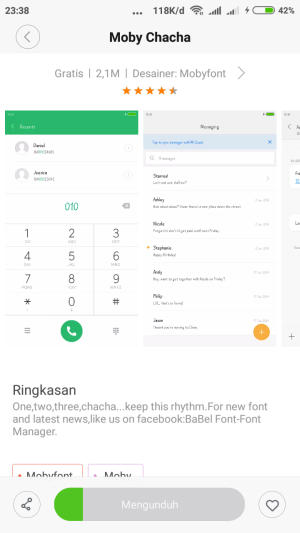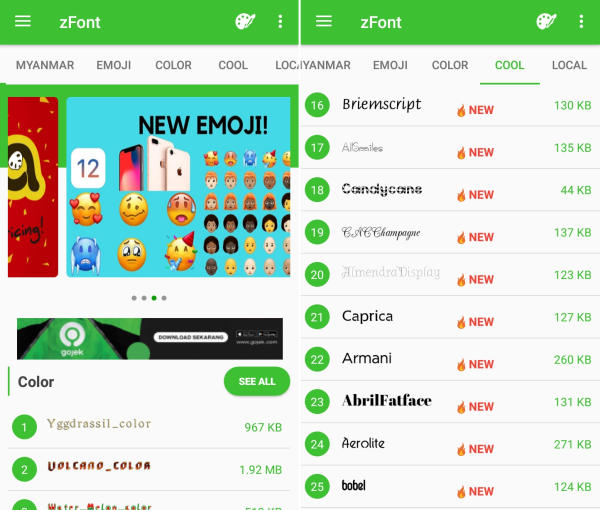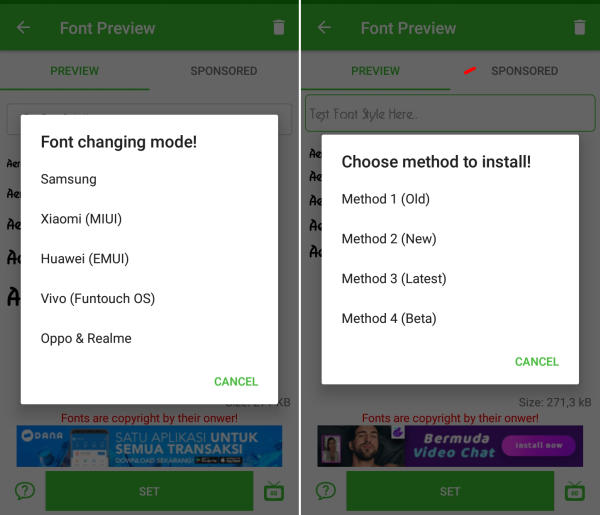Customize Redmi 7 MIUI 11 Font Style – It’s possible to customize the font size and style on your Redmi 7’s display, and even make all of the text bold. You can also download new fonts on your Redmi 7, with many options for free fonts.
The Redmi 7 is yet another feature-packed release with well thought out specifications. The display features a sizable 6.26-inch H+ display with 720 x 1520 pixels screen resolution, put together with a 269 PPI pixel density and an impressive 19:9 aspect ratio, it brings a lovely visual experience. It also gets a Corning Gorilla Glass v5.
The Redmi 7 has a decent 32GB of internal storage, which can be expanded up to 256GB which is always great. This phone is powered by the powerful Qualcomm Snapdragon 632 chipset with Octa Core processors inside, which can achieve up to 2GHz clock speed. The additional prowess of an Adreno 506 GPU and a substantial 2GB of RAM delivers a sailing performance through most apps and games you would play.
The smartphone will run MIUI 11 skin based on Android 9.0 Pie. MUI 11 some customization is not for free like changing some themes, and font you have to buy to change the font but here is the trick to change font in Redmi 7 MIUI 11 without root.
Using a custom font is an integral part of smartphone customization to enjoy a unique feel. If you own a Redmi 7 device with MIUI 10 or MIUI 11 and want to enjoy font style on it.
How to Change Font Style in Xiaomi Redmi 7 via Theme Store
- First, you need to open Theme Manager Xiaomi and on the search menu, type free or aafont.
- Menu of several Xiaomi fonts will pop up and next, you can choose View All.
- Choose your preferred font and click the green Download button and apply button respectively.
- Xiaomi font will be automatically changed to your preferred type. To reset to default font, just simply change the theme.
How to Change Font Style in Xiaomi Redmi 7 via zFont App
- Find and install zFont custom font installer app for Xiaomi Redmi 7 from Google Play Store.
- Once the app installed in your Xiaomi Redmi 7, open the app and the interface will give you three menu options; regular font, colored font, and emoji.
- Choose Cool to see unique font options and you can choose the one you like. Click Download to download the preferred font. After download completed tap Set button.
- Option Font Changing model will pop up and then, choose Xiaomi (MIUI) and Method 3 (latest) respectively.
- Once applied, the font will make your Xiaomi Redmi 7 display looks even better
Now that you know how to change the default font in Xiaomi Redmi 7, you can go ahead and start experimenting with different fonts. Do you have a personal favorite font style? You no longer have to put up with that boring font anymore.