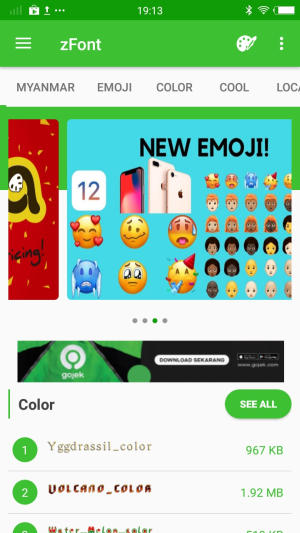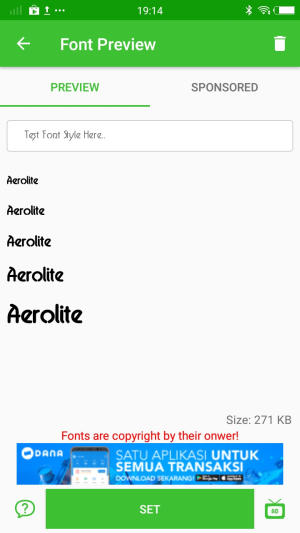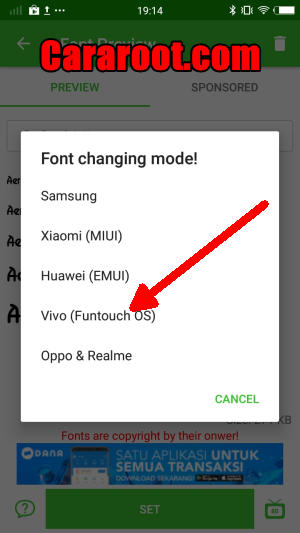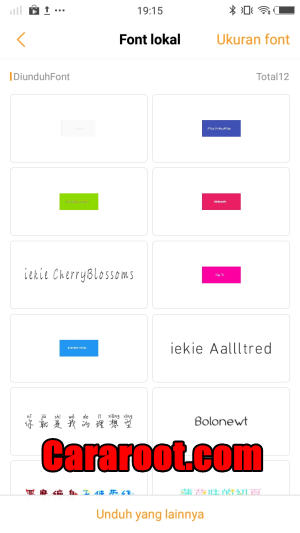If you want to change the font style on your Vivo Y15 smartphone, there are several easy methods you can apply to beautify the look of your phone.
The Vivo Y15 bears a 6.35 inches IPS LCD display, which comes with a complete bezel-less finish that renders panorama view along with a stylish aspect ratio of 16:9. It has Corning Gorilla Glass above the display that acts as a shield against bruises. A screen resolution of 720 x 1544 pixels enhances the visual experience with a sharp pixel density of 268 ppi.
Driving the system, there is an Octa-core 2.0 GHz Cortex-A53, which is seated on a Mediatek MT6762 chip and delivers a powerful performance. 4GB RAM and GPU PowerVR GE8320 handle heavy multitasking and games that require good graphic effects.
The Vivo Y15 phone uses Android 9.0 Pie which will collaborate with the FuntouchOS 9 interface. One of the main features of Funtouch OS is the ease of changing themes and fonts.
However, the fonts that are provided for free are very few. To add a font style in Vivo Y15, you can use the help of a font changer application.
Change Font Style in Vivo Y15 via zFont App
Table of Contents
- Find and install zFont app from Google Play Store.
- After the app installed in your Vivo Y15, open the app to find menu options of colored font, Emoji and stylish.
- Choose Stylish to see the list of unique fonts. You can choose one preferred font and click Download. Once download completed, tap Set.
- Next, the option Font Changing model will appear. Choose Vivo (FuntouchOS).
- iTheme will open, choose Lokal and afterwards, choose Font Local. Apply the font.
- The new font style is activated and your Vivo Y15 will have better display look.
Change Font Style in Vivo Y15 via iTheme
- Open iTheme and choose Font. Choose your preferred font from the list.
- Download and install your preferred font.
- Your Vivo Y15 will automatically have new font style.
Final Thoughts
We hope you enjoy your new found ability to change the font style and size on your font in Vivo Y15. Do you know other font changer apps for Android? Drop a comment and we will help you out.
The VivoY15 is an affordable device with a flagship level appearance and super slim ergonomic design. The display coupled with pretty robust configuration underneath, this phone becomes an all-round from performance to great visuals and of course the cameras which take remarkable shots for the price.