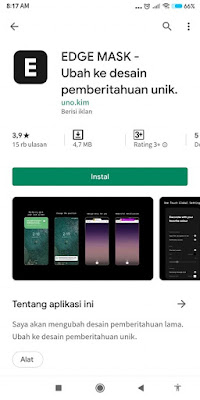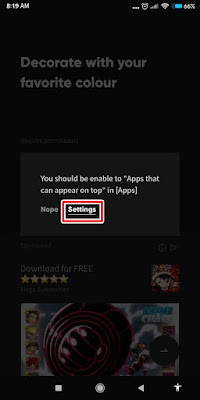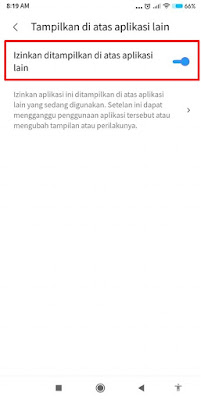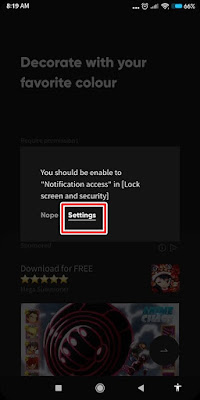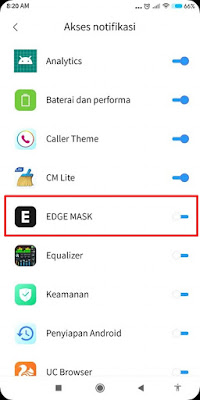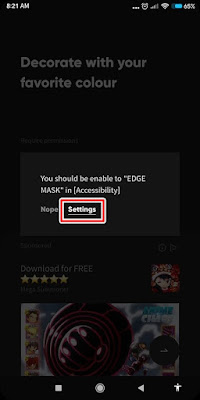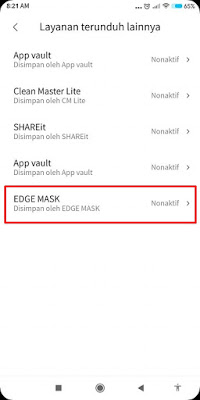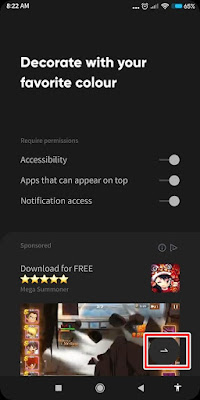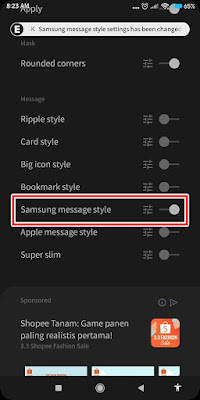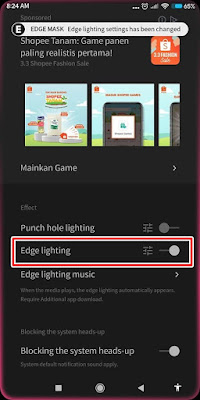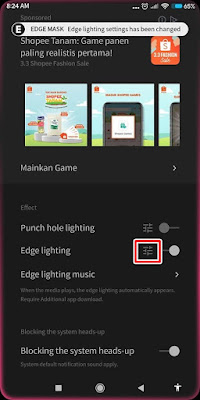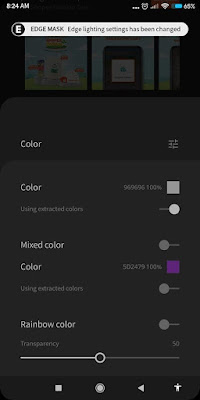Edge Lighting Notification is a cool feature on Samsung phones where with this feature we can beautify the appearance of our smartphones, when there is a notification that comes into our cellphone, there will be a colorful light on the frame of our smartphone, the colorful light will not light up continuously, but will light up only when there is a notification.
Usually this Edge Lighting Notification feature is only available on phones like Samsung S8 and S9. But for those of you who have Android phones that are not Samsung brands you will be able to enjoy the Edge Lighting Notification feature by using an application from the Play Store called Edge Mask.
By using this application your phone will be able to enjoy the Edge Lighting Notification feature and you can also set the color of the light you want to appear when there is a notification. How to enable Edge Lighting on Android? Stay with us, you will get the answer here.
Enable Edge Lighting Notification on Android
For those of you who are curious about how to activate edge lighting notification on all Android phones then you can see the guide below.
1. Please install the Edge Mask app from the Play Store for free
2. If it is already installed, open the Edge Mask app
3. Tap Settings in the Apps that can appear on top
4. Enable it in the Allowed section above other apps and then back
5. Tap Settings on Notification Access
6. Enable on Edge Mask
7. Tap Allow
8. On Accessibility tap Settings
9. Tap on other downloaded services
10. Choose Edge Mask
11. Turn it on in the Accessibility section then tap OK
12. If all permissions are active, please tap the icon below to go to the next page
13. Activate it in the Samsung Message Style section
14. To set the edge lighting, please activate it in the Edge Lighting section as below
15. You can also adjust the light color, transparency, etc. by tapping the icon next to it
And the result is like this friend:
Done, so that the edge mask app does not close automatically when cleaning the app, please lock the app first. The method can be seen in the following article How to Lock Recent Apps on Xiaomi MIUI 11 , how to lock recent apps on all smartphones is more or less the same as described in the article earlier.
So that’s how to activate Edge Lighting Notification on all Android phones, hopefully it’s useful
Also listen how to activate the screen by lifting the phone like an iPhone on all Androids in the next article from JavaPhones. If you have other steps, then you can write them in the comments column below.