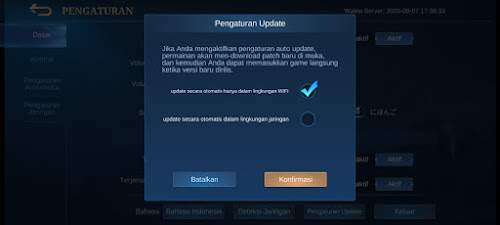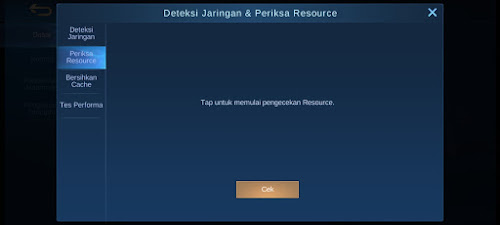When we finish installing Mobile Legends, we are required to download data so that we can see the heroes and skins in the Mobile Legend game.
Usually, a sign of the Mobile Legends game data download that is running is seen at the bottom right, there is an icon like a blue circle containing a percentage that rises to 100% every time, indicating that it is downloading game data.
Before we finish downloading the game data, we will not be able to play perfectly because usually the hero display will be partially invisible, and the skin will also be partially invisible.
In addition, usually we will not be able to open some menus in the game first, even we cannot play one of the match modes in Mobile Legends so it is mandatory for us to complete the Mobile Legends data download process so that we can play perfectly.
But not everything goes smoothly, some Mobile Legends game players may experience a missing data download icon in the game, even though the data download process has not been completed so that we cannot access some of the menus in the game.
Now in this article I will provide some tips so that you can bring up the data download icon in the game so that the data download process can run again.
How to fix the Mobile Legends data download icon that doesn’t appear
If you intend to follow how to bring up Mobile Legends data downloads that don’t appear then you can see the tutorial below.
Step 1. Open the Mobile Legends Settings menu and tap Update Settings. Select one of the options, I recommend setting up updates over wifi, tap Confirm.
Step 2. After that, go back to the settings page, enter the Network Detection menu. Then tap the Tap To Test button to test your wifi signal strength.
Step 3. Also tap in the Check Resources section, tap Check. Done, usually after doing some of these things the data download icon in the Mobile Legends game will appear.
Also listen how to overcome Whatsapp notifications that don’t appear in the next article from JavaPhones. If you have other steps, then you can write them in the comments column below.