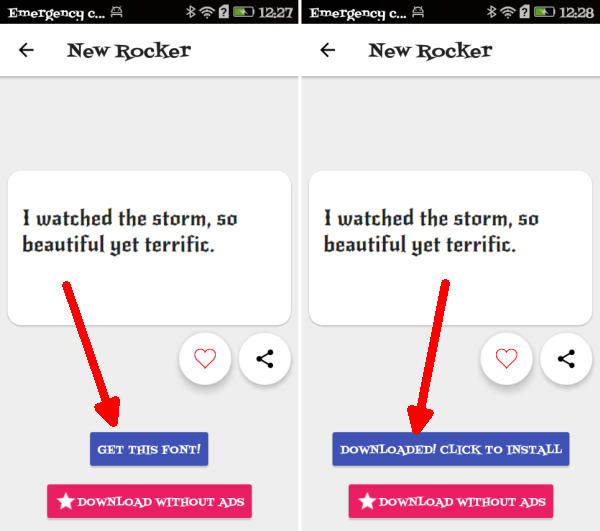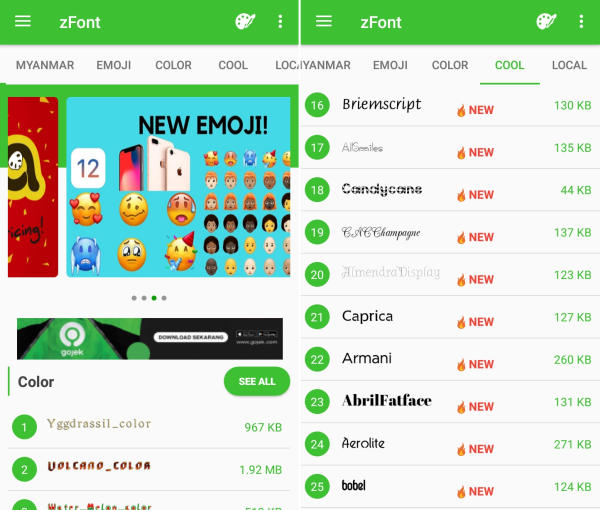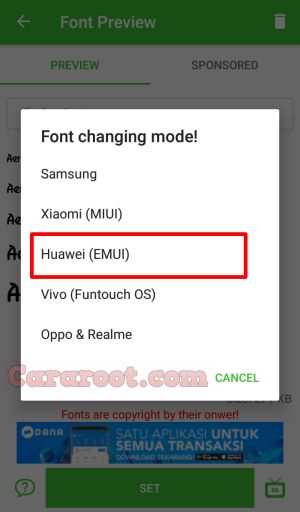The Safest and Fastest Way to Change Font Style On Huawei Enjoy 8 Plus EMUI 8.1 Android 8.0 Oreo – In this guide we’ll explain how to change the font on your Huawei Enjoy 8 Plus or download new fonts to personalize your phone.
The Huawei Enjoy 8 Plus is a great smartphone, which is loaded with a lot of strong features. The device comes with Octa-Core (4×2.36 GHz ARM Cortex A53 + 4×1.7 GHz ARM Cortex A53) processor, which is provided upon the Huawei HiSilicon KIRIN 659 chipset rendering good performance.Apart from these, an ARM Mali-T830 MP2 GPU takes care of the graphical needs of the system.
The Huawei Enjoy 8 Plus flaunts a 5.93-inch (1080 x 2160 pixels) FHD+ LCD IPS display with 407 ppi as pixel density. The screen is protected by the Corning Gorilla Glass, which will keep the device look new by resisting it to minor scratches.
Huawei Enjoy 8 Plus runs on the Android 8.0 Oreo-based operating system, namely EMUI 8.1. The company has made an overhaul in the user interface with Android 8.0 Oreo.
EMUI is developed by Huawei, one of the largest smartphone makers in terms of shipped units, and powers its Android smartphones. This UI has a unique identity according to the other UI’s because of the unique icon design, font style, great themes, lockscreen, wallpapers and many more.
EMUI 8.1 some customization is not for free like changing some themes, and font you have to buy to change the font but here is the trick to change font In EMUI 8.1 without root.
How to Change Font Style in Huawei Enjoy 8 Plus via Themes Manager Huawei
- Download and install Themes Manager for Huawei Enjoy 8 Plus from Google Play Store.
- Open the app and select Fonts, in this option you can find list of fonts compatible with Huawei Enjoy 8 Plus.
- Choose one preferred font and next, click Downloaded! Click to install.
- Once the font installed, Go to Me/Mine and apply the font style.
How to Change Font Style in Huawei Enjoy 8 Plus via zFont App
- Find and install zFont – Custom Font Installer for Huawei Enjoy 8 Plus from Google Play Store.
- Once the app installed in your Huawei Enjoy 8 Plus, open the app and the interface will give you three menu options; regular font, colored font, and emoji.
- Choose Cool to see unique font options and you can choose the one you like. Click Download to download the preferred font. After download completed tap Set button.
- Option Font Changing model will pop up and then, choose Huawei (EMUI).
- Go to Me/Mine and apply the font style. Once applied, the font will make your Enjoy 8 Plus display looks even better
You no longer have to put up with that boring font anymore. What font is splattered all over your Huawei Enjoy 8 Plus UI today? do drop a comment and let us know which is your favorite font.