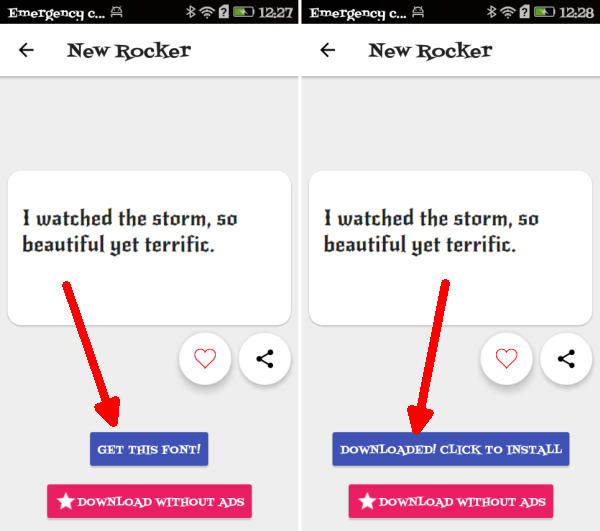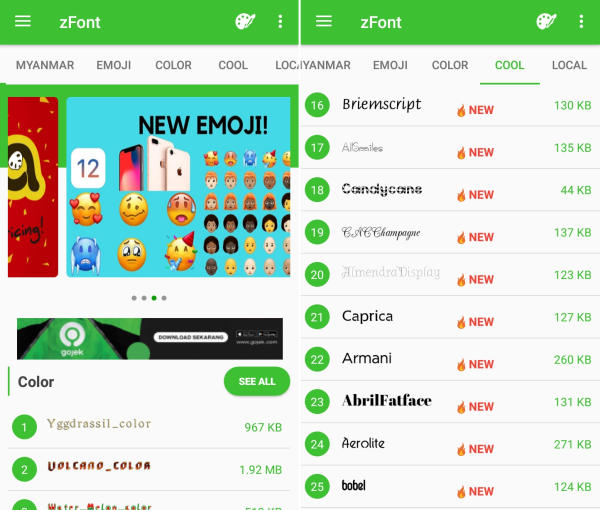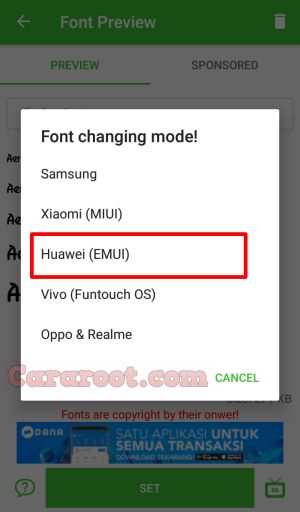Two Ways to Change Font Style On Huawei Y6 2018 EMUI 8.1 Android 8.0 Oreo – In this article will shows you how to change the system font on the Huawei Y6 2018, or download new fonts for a personalized experience.
The Huawei Y6 2018 features a powerful configuration which outputs seamless performance. The handset is loaded with 2GB of RAM and a 1.4 GHz Quad-Core processor seated in a Qualcomm Snapdragon 425 MSM8917 chipset. Apart from these, an Adreno 308 GPU takes care of the graphical needs of the system.
The Huawei Y6 2018 comes with a 5.7-inch HD+ LCD IPS display having a screen resolution of 720 x 1440 pixels and a density of 282 PPI to offer crystal clear view. It renders a good viewing experience with the 18:9 that adds style to it. There is a Corning Gorilla Glass protection as well.
The smartphone will run EMUI 8.1 skin based on Android 8.0 Oreo, which is probably the only deal breaker for a smartphone in this price segment. The Huawei’s interface is fast and comes loaded with some interesting features.
EMUI is a customized version of Android used by Huawei on its smartphones. In addition to the visual changes, Huawei has also added some apps that come pre-loaded with its devices such as EMUI Theme Store and more.
By default, the company ships some fonts on its Huawei Y6 2018 devices running EMUI 8.1 but you have the option of downloading more from the Huawei Theme Store, though the majority of the fonts on the store are only available as a paid download.
How to Change Font Style in Huawei Y6 2018 via Themes Manager Huawei
- Download and install Themes Manager for Huawei Y6 2018 from Google Play Store.
- Open the app and select Fonts, in this option you can find list of fonts compatible with Huawei Y6 2018.
- Choose one preferred font and next, click Downloaded! Click to install.
- Once the font installed, Go to Me/Mine and apply the font style.
How to Change Font Style in Huawei Y6 2018 via zFont App
- Find and install zFont – Custom Font Installer for Huawei Y6 2018 from Google Play Store.
- Once the app installed in your Huawei Y6 2018, open the app and the interface will give you three menu options; regular font, colored font, and emoji.
- Choose Cool to see unique font options and you can choose the one you like. Click Download to download the preferred font. After download completed tap Set button.
- Option Font Changing model will pop up and then, choose Huawei (EMUI).
- Go to Me/Mine and apply the font style. Once applied, the font will make your Y6 2018 display looks even better
Now that you know how to change the default font in Huawei Y6 2018, you can go ahead and start experimenting with different fonts. What’re your favorite fonts for Android apps? Let us know in the comments below!