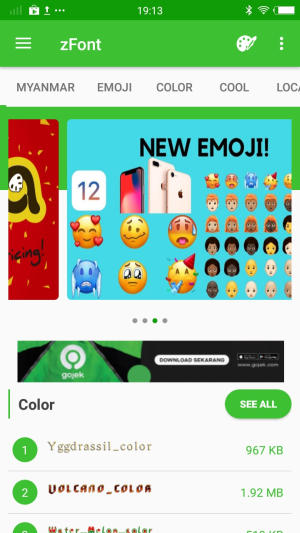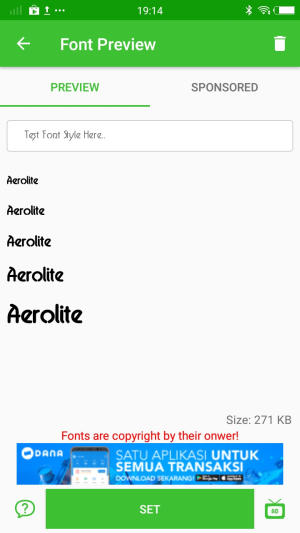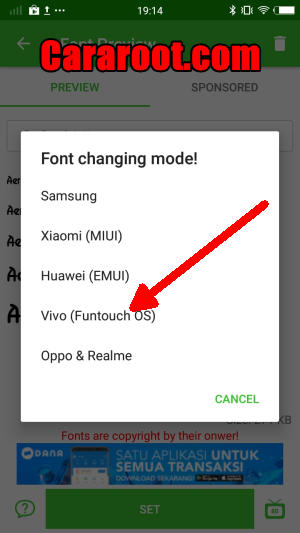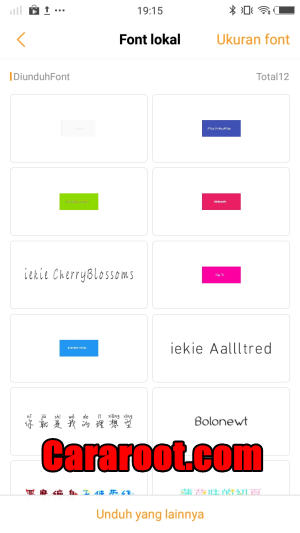How To Change Font Style On Vivo Y17 FuntouchOS 9.0 Android 9.0 Pie – In this article, we will teach you easy ways to change the fonts on your Vivo Y17 phone.
Vivo Y17 is an excellent smartphone that presents a strong spec-sheet to stand out from the crowd. It sports an Octa-Core (4×Cortex A53 2.3GHz+4×Cortex A53 1.8GHz) MediaTek Helio P35 MT6765 processor with PowerVR GE8320 GPU to handle graphics. To deliver smooth multitasking performance, it comes with 4GB RAM which ensures enough memory to run multiple programs at the same time without any lag.
The Vivo Y17 comes with a 6.35-inch HD+ LCD IPS display. It has a high display resolution of 720 x 1544 pixels with sharp pixel density of 268 PPI to offer crystal clear view. Following the trendy 19.5:9 ration, it will utilize maximum screen space making it look more admirable.
The Vivo Y17 lineup will run a new version of FuntouchOS 9.0 based on Android 9.0 Pie. The Vivo user interface is quite smooth in nature and offers some minimalistic design.
FuntouchOS is a customized version of Android used by Vivo on its smartphones. With a built-in theme store, you can change the look and feel of the UI with a matter of seconds. It will implement new wallpaper, icons, colors, and fonts to the FuntouchOS.
If you have Vivo Y17 with FuntouchOS 9.0 and want to customize your font style but you don’t know how to change without buy font so today we want to share this content.
How to Change Font Style in Vivo Y17 via zFont App
- Find and install zFont app from Google Play Store.
- After the app installed in your Vivo Y17, open the app to find menu options of regular font, colored font, and emoji.
- Choose Cool to see the list of unique fonts. You can choose one preferred font and click Download. Once download completed, tap Set.
- Next, the option Font Changing model will appear. Choose Vivo (FuntouchOS).
- iTheme will open, choose Lokal and afterwards, choose Font Local. Apply the font.
- The new font style is activated and your Vivo Y17 will have better display look.
How to Change Font Style in Vivo Y17 via iTheme
- Download Chinese iTheme app for Vivo Y17.
- Open folder Download, and click file iTheme_China_Vivo_cararoot.com.apk
- To install the app, choose Setting, and activate Unknown Source.
- Once installed, open iTheme and choose Font. Choose your preferred font from the list.
- Download and install your preferred font.
- Your Vivo Y17 will automatically have new font style.
We hope you enjoy your new found ability to change the font style and size on your font in Vivo Y17. Facing any issues while trying to change system fonts on the Vivo Y17? do drop a comment and let us know which is your favorite font.