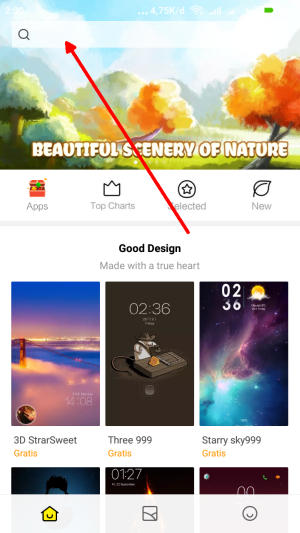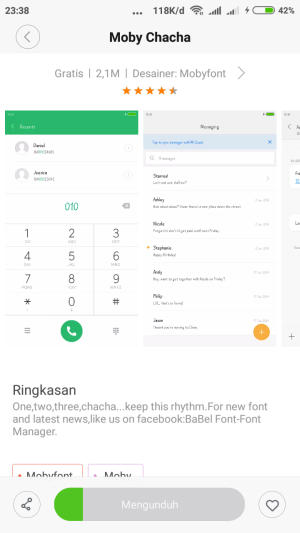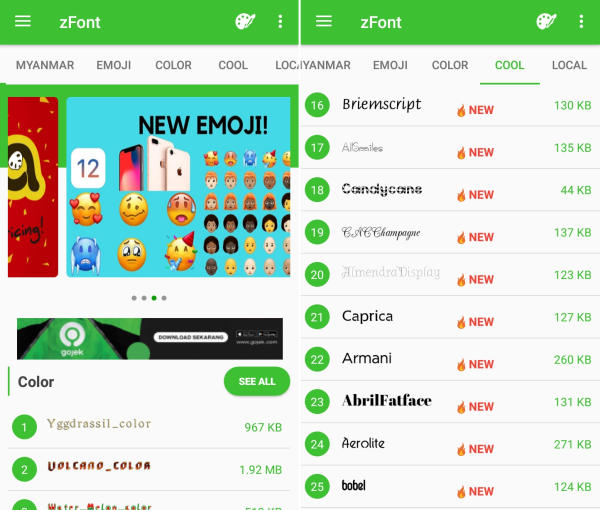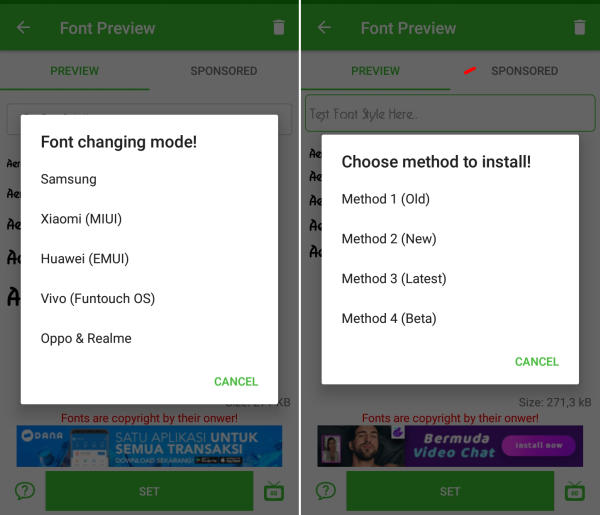Two Ways to Change Font Style On Xiaomi Mi Mix MIUI 8 Android 6.0 Marshmallow – In this article, we will teach you easy ways to change the fonts on your Xiaomi Mi Mix phone.
The Xiaomi Mi Mix is a great smartphone, which is loaded with a lot of strong features. The device comes with Quad-Core (Dual cluster Kryo 2×2.35GHz + 2×1.6GHz) processor, which is provided upon the Qualcomm Snapdragon 821 2.35GHz chipset rendering good performance.It is supported by the Adreno 530 GPU that handles the graphics of the smartphone.
The Xiaomi Mi Mix features a 6.4-inch LCD IPS display. The screen has FHD+ resolution (1080 x 2040 pixels) and retains pixel density of 361 PPI, which can provide an amazing viewing experience.
As for software, the device boots Android 6.0 Marshmallow with a skin of the company’s proprietary MIUI 8 on top. The UI is much cleaner, along with streamlining a lot of the design.
MIUI is a customized UI based on Android to intensify Xiaomi smartphone users experience. Xiaomi’s theme store is one of the best I have ever seen. With a single tap, you can change the wallpapers, lockscreen, fonts, ringtones, icons. and more.
MIUI 8 some customization is not for free like changing some themes, and font you have to buy to change the font but here is the trick to change font In MIUI 8 without root.
How to Change Font Style in Xiaomi Mi MIX via Theme Store
- First, you need to open Theme Manager Xiaomi and on the search menu, type free or aafont.
- Menu of several Xiaomi fonts will pop up and next, you can choose View All.
- Choose your preferred font and click the green Download button and apply button respectively.
- Xiaomi font will be automatically changed to your preferred type. To reset to default font, just simply change the theme.
How to Change Font Style in Xiaomi Mi MIX via zFont App
- Download and Install zFont – Custom Font Installer for Xiaomi Mi MIX from Google Play Store.
- Once the app installed in your Xiaomi Mi MIX, open the app and the interface will give you three menu options; regular font, colored font, and emoji.
- Choose Cool to see unique font options and you can choose the one you like. Click Download to download the preferred font. After download completed tap Set button.
- Option Font Changing model will pop up and then, choose Xiaomi (MIUI) and Method 3 (latest) respectively.
- Once applied, the font will make your Xiaomi Mi MIX display looks even better
We hope you enjoy your new found ability to change the font style and size on your font in Xiaomi Mi MIX. Do you leave them stock or go all out? Let us know in the comments below!