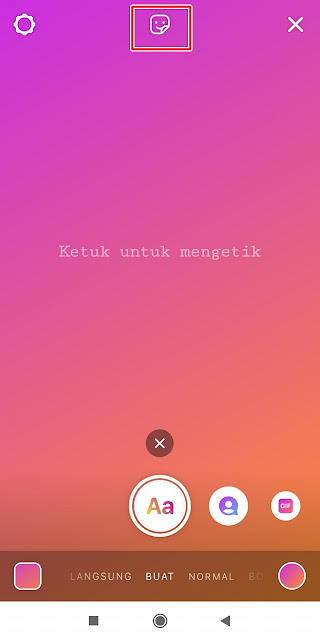By using the story feature you can post photos or videos on Instagram with a short duration of at least 15 seconds, in the story there are also many cool features ranging from photos, videos, boomerangs, live with various editing features, we can add text, stickers, tags, location and much more.
Your Instagram story will be available within 24 hours and your friends who follow you will be able to see your Instagram story for one day. Now, we can also see other people’s Instagram story posts on our homepage at the top, generally the color of the Instagram story circle is purple, pink and yellow. To make it look different we can change the color display of the circle from Instagram story to be colorful like a rainbow.
We don’t need to use the Instagram Mod application to change the color of the circle from the story, just use the built-in features from Instagram that have been embedded in the application.
To change the color of the circle on Instagram story, we simply add certain tags to our story, automatically the color will look different from the others and our friends can see if the color of our Instagram story is different.
How to Change Instagram Story Circle Color
If you want to change the color of your Instagram story circle, you can easily do so by following these steps:
Step 1. Please open your Instagram story camera.
Step 2. Enter a post in the form of a photo, video or text.
Step 3. Add the hashtag #BI to change the color of our story circle, go to the sticker menu.
Step 4. Tap Hashtag.
Step 5. Then type #BI
Step 6. If you don’t want to show the hashtag, please hide it by shrinking the tag and then dragging it to the side until the tag is not visible.
Step 7. Once done, please tap on your Story to post your Instagram story. Then the result will be like this buddy:
So that’s how to change the color of our Instagram Story circle, hopefully it’s useful and good luck
Read again some interesting information from other JavaPhones such as how to change hair color one click on Android in the previous article. If you still have questions, leave a comment in the box that we provide. Also, share this article with your friends.