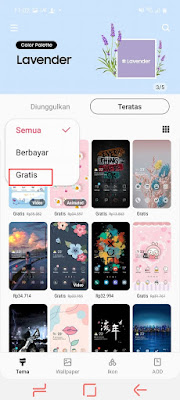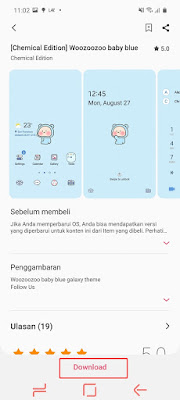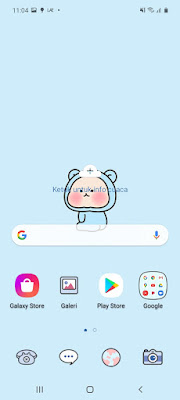Every Android smartphone is now equipped with a default theme app, so we don’t have to bother downloading third-party apps to change the appearance of our Android smartphone. We can usually use themes to change the appearance of our smartphone background, icon icons, notification display, setting menu menu, and much more so that our smartphone display becomes cooler and not boring. For the Samsung smartphone itself, you can change the smartphone theme without having to use additional apps because it has been provided from the default Samsung Galaxy smartphone theme app, namely Galaxy Themes. In this galaxy themes app, there are lots of themes available from various categories, some are paid and some are free, free themes are no less cool than paid themes. There are several menus in the Galaxy Themes app, namely wallpapers, themes, icons and AOD, all available from paid to free. Then how can we install themes for our Samsung Galaxy smartphones for free? Read on to find out.
How to Change Samsung Galaxy Themes for Free Without Apps
For users curious about how to change the theme of a Samsung galaxy for free without an app then you can see the guide as follows.
To be able to install and download themes for free from galaxy themes, you are required to have only 1 Google account to login and create an account on a Samsung account, then after that you can download themes for free
1. Enter the settings menu
2. Choose a theme
3. Then you will be directed to the galaxy themes app
4. To get a free theme, please tap on the top
5. In the all section, just tap and then tap Free
6. Please choose one of the free themes to install on your phone
7. Tap Download then wait for the process to finish
8. Tap Apply
9. Done, and it looks like this friend:
So that’s how to change the theme of a free Samsung Galaxy phone without an app, hopefully it’s useful and good luck
You also need to know about how to change Android Whatsapp theme with iPhone theme without expiration as previously explained by JavaPhones. But if you have another easier way, you can write it in the comments column below.