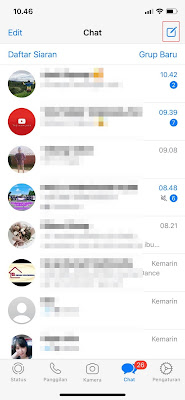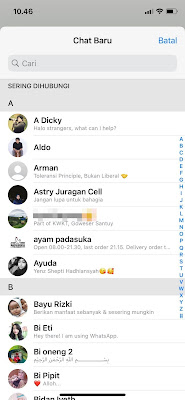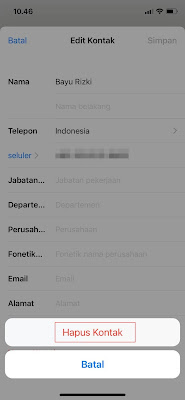When we add a phone number to our iPhone contacts, the contact will automatically be in our WhatsApp contact list. There is no option in Whatsapp to add a contact so to add someone else’s contact number in Whatsapp we just have to add it to our phone contacts. Likewise, when we want to delete a contact on Whatsapp, then you only have to delete the contact in the contacts section of your phone because in Whatsapp itself there is no option to delete a contact. When you successfully delete a contact on the phone then it will not prevent other people from being able to contact you on Whatsapp. They will still be able to contact you. Meanwhile, if you have deleted other people’s contacts on Whatsapp you have to save them back in your contact list so you can contact them again on Whatsapp. Then how to delete WhatsApp contacts on iPhone? see more below.
How to Delete Whatsapp Contacts on Iphone
For those of you who are curious about how to delete Whatsapp contacts on iPhone then you can see the tutorial as follows.
1. Please enter the new chat menu on Whatsapp iPhone.
2. Select the contact you want to delete.
3. Tap on the Whatsapp name at the top.
4. Tap Edit.
5. Swipe down and tap Delete Contact, tap Delete Contact.
6. Done, now the contact is no longer in your Whatsapp contact list until you save it again.
So that ‘s how to delete Whatsapp contacts on iPhone , good luck and hopefully it will be useful.
Also check out the previous article about how to move Whatsapp contacts to a new phone and various other interesting articles. But if you have another easier way, you can write it in the comments column below.