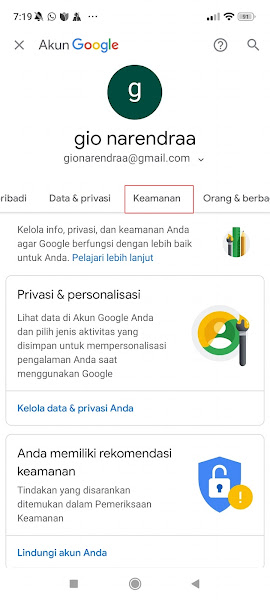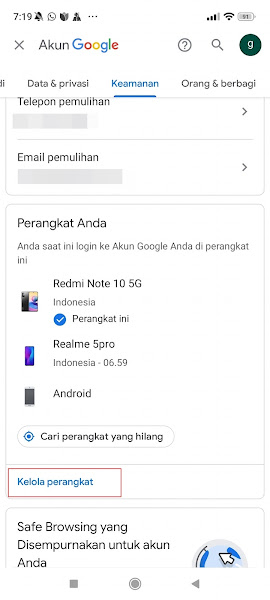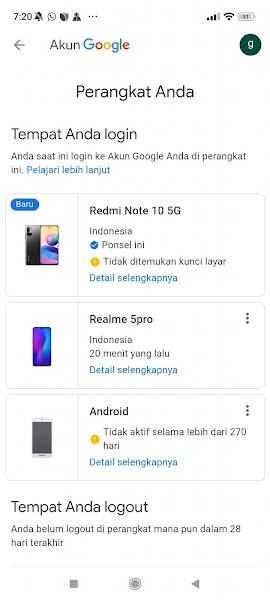As we know, one Google account can be logged in on multiple devices and on one device you can log in on multiple google accounts. Every time there is login activity, the system will record internet activity, location and even what device is used to log in.
One of the google features that you must know is the login feature on any device because with this feature you can find out your google account is logged in on any device, so if there is a device that is not recognized and does not belong to you, then you will immediately be able to log out of the google account on the other device.
This feature is very useful for protecting your account from theft because by knowing there are unknown devices logged into your Google account, you can prevent misuse of information by logging out of your Google account remotely. Then how do you do it? let’s see below.
Know Google Account Login On Any Device
For those of you who intend to follow how to find out your Google account login on any device, you can view the information as follows.
Step 1: The first step is to enter the Google menu, then select Google.
Step 2: After that login to the account you want to know login on any device, by tapping on your profile section at the top right, then login.
Step 3: Select Manage Your Google Account.
Step 4: Select the Security menu.
Step 5: On your Devices menu, tap Manage Devices.
Step 6: Done, then now you can see which devices are logged into your google account.
If there is an unknown device, then you can log out of the google account from the device by tapping other options / three dots, then tap Logout.
So that’s how to find out a google account login on any device, I hope this tutorial is useful and good luck.
You also need to know about how to login one whatsapp account on multiple devices without verification as JavaPhones explained earlier. If you know of another method, then you can share it in the comments column below.