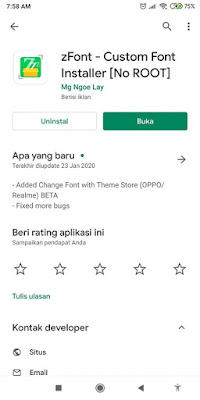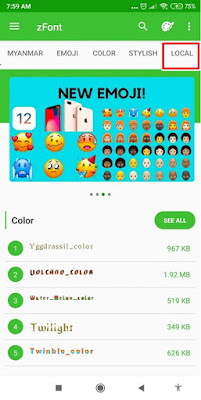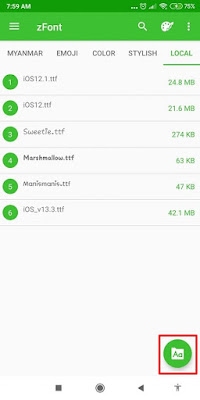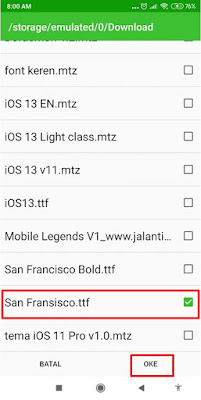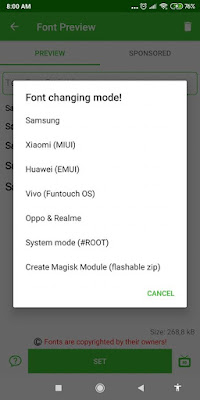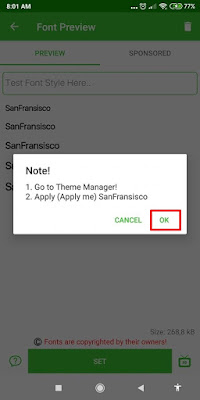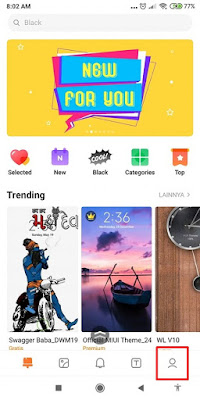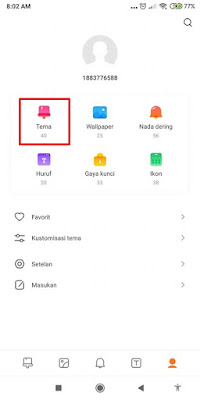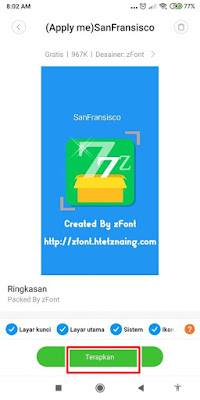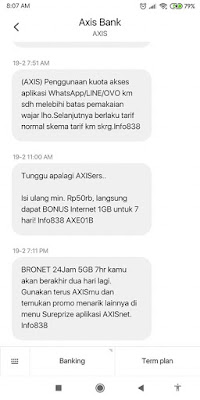# SAMSUNG supported versions
– Kitkat and below
– Lollipops (5.0 to 5.1.1)
– Marshmallows (6.0 to 6.0.1)
– Nougat (7.0 to 7.1.2)
– Oreos & Uppers (8.0++)
– Pie (9.0) OneUI
# MIUI supported versions
– MIUI Version 7 to 10
# Vivo
– iTheme 4.0.0.1+++
# Oppo
– A3s, F7, F9, A7, F11
# Realme
– C1 & 2 Pro
# Huawei
– All Models
How To Install IOS Fonts On All Android
For those of you who want to try how to install ios fonts on all Androids 100% work then you can see the information below.
1. Please download the iOS font here
2. After that install the ZFont app from the Play Store
3. If it is already installed, open the Zfont app
4. Tap on the Local menu
5. Tap the Aa icon at the bottom right
6. Look for the iOS font file that was downloaded earlier then just check the file, tap OK
7. Tap Set
8. In Font changing mode, please select the smartphone you are using, for example Xiaomi (MIUI)
9. In Choose method to install select Method 3 (latest)
10. Tap OK to go to the default theme app from our smartphone
11. Tap the icon below to enter the theme menu
12. Choose a Theme
13. Choose (Apply me) SanFransisco
14. Tap Apply to apply the font
15. Please restart your smartphone
16. And the result is like this friend:
So that’s the tutorial on how to install IOS fonts/typefaces on all Android smartphones. Hope it is useful.
Read again some interesting information from other JavaPhones such as how to change Android emoji to newest ios 13.3 emoji works all Android in the previous article. If you found this guide helpful, let us know in the comments.