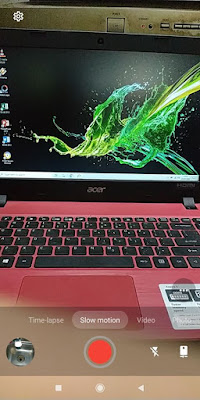For smartphone users with decent specifications, usually there is a slow motion feature in their respective camera apps, no need to download and install other additional apps, just use the default camera app from their smartphone, but for smartphone users who are a bit old, we certainly can’t make it. slow motion video directly from the camera app but must use an additional camera app. One camera app that has a slow motion feature is Footej Camera. This app was originally on the Play Store, but now I see it is no longer available on the Play Store but don’t worry because later I will share the download link of this app
With this Footej Camera app you can make slow motion videos with pretty good and smooth results, not inferior to the default camera app. You can also use the front and back cameras, besides that, you can get lighting when the room when the video is low in light (dark), and below is how to make a slow mo video using the Footej Camera app.
How to Make Slow Mo Videos on All Android Phones
For those of you who want to try how to make slow mo videos on all Android phones then you can see the guide as follows.
1. Please download and install the Footej Camera app, download link here
2. Once installed, open the Footej Camera app
3. Scroll to the right and there will be a slow motion menu
4. You can tap the red button to start recording the video
5. Done
This way you can make slow motion videos very easily without having to use a smartphone that already supports the slow motion camera app. So that’s how to make slow mo videos on all Android phones, hopefully it’s useful
Also check out the previous article about how to make super smooth slow motion videos without apps on Android and various other interesting articles. If you found this guide useful, let us know in the comments.