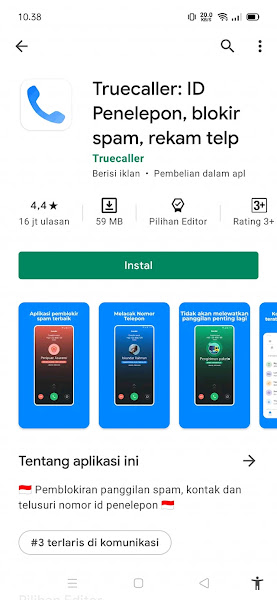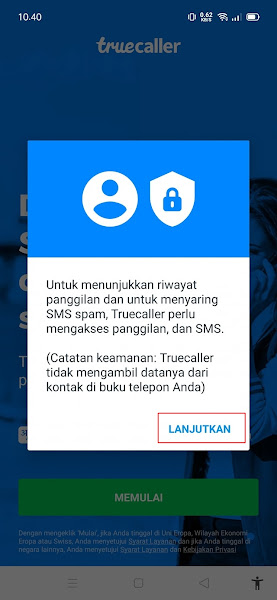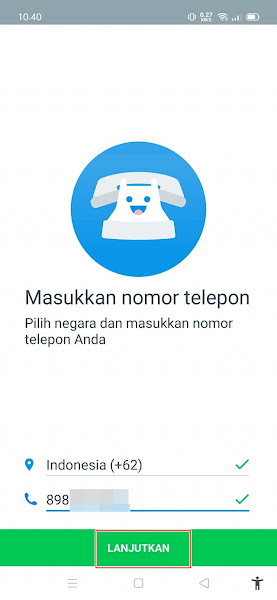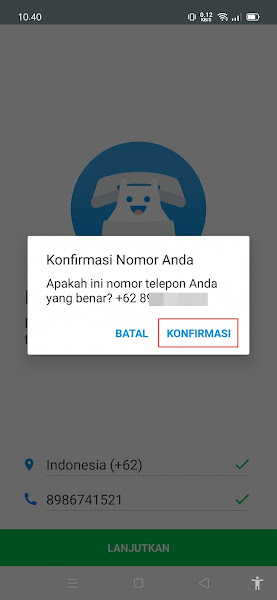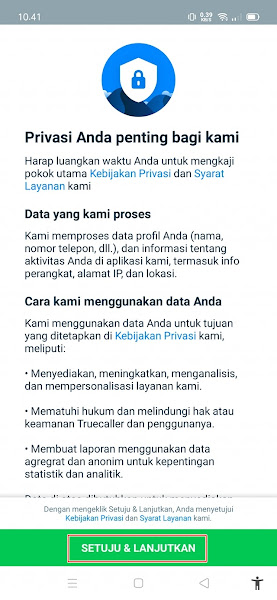As we know, nowadays people tend to use phone calls more often via Whatsapp, telegram, line, etc. But even though it is rarely used, usually making direct phone calls can be an alternative when we are not connected to the internet.
Maybe now you will receive more frequent phone calls from services such as internet services, insurance offers, and even debt collectors. Now if you are called by an unknown number and the phone calls are made continuously, you can automatically block the number so that it can no longer contact you.
So later every unknown number that calls to your number will be rejected automatically, only numbers that have been stored in your phone book can call you. How to? Let’s see the steps.
How to Reject Unknown Phone Calls Automatically
For those of you who intend to follow how to reject unknown phone calls automatically then you can see the tutorial below.
1. The first step, please download and install the True Caller app from the Play Store.
2. Open the True Caller app and next tap Get Started.
3. On set true caller as default phone app, select True Caller then tap Set as Default.
4. Tap Continue.
5. Then enter your phone number, tap Continue.
6. Tap Confirm.
7. Tap Agree and Continue.
8. Then there will be an incoming confirmation phone automatically, no need to answer, just wait until the process is complete. In the create your profile section, please choose to login using Google or Facebook.
9. If you have, you will be directed to the main page of true caller, tap Blocking.
12. Activate in the Block Numbers Not in the Phonebook section.
Done, then now unknown numbers will not be able to call you again. So that’s the way How to Reject Unknown Phone Calls Automatically, I hope it’s useful.
Also listen how to reject phone calls on official Whatsapp in the next article from JavaPhones. If you still have questions, leave a comment in the box that we provide. Also, share this article with your friends.