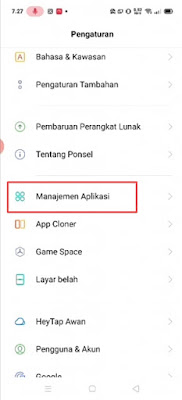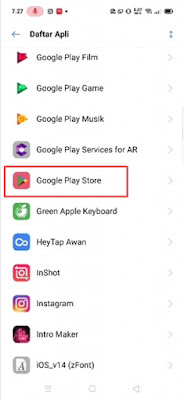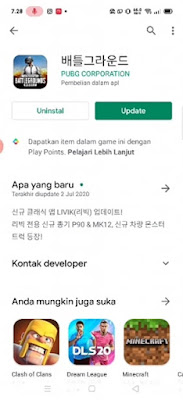In addition to the global version of the PUBG Mobile game, a Korean version is also available. In the Korean version of the PUBG game, you can also log in to the game via your Facebook account, Google Play Game, Twitter or guest account. You will also compete with 99 other people in a match. The 1 person who survives to the end is the winner. Many Indonesians use the Korean PUBG Mobile game to be able to get free gifts from events at PUBG Korea, because the Korean PUBG game has different events from the regular PUBG Mobile game. As in the global version, in the Korean PUBG Mobile game there is always the latest update for the game, and every update brings new features and the latest event events. Now this time I will try to share how to update the Korean PUBG Mobile game to the latest version, namely version 0.19.0 via Play Store without manual installation because as we know if we install the Korean PUBG Mobile game, we will not get the latest updates from the Play Store. How to? Here’s how to do it.
How to Update Korean PUBG Mobile Game To Version 0.19.0 Via Play Store
For those of you who want to try how to update korean PUBG mobile game to version 0.19.0 via Play Store then you can see the guide below.
1. Please download and install the Solo VPN app first from the Play Store
2. After that open the Solo VPN app
3. In the switch location to section, please just tap to change the server from the VPN
4. Choose South Korea
5. Tap Connect
6. After that open the settings menu
7. Select App Management
8. Select App List
9. Search Google Play Store
10. Choose Memory Usage
11. Tap Clear Data
12. Open the Play Store app
13. Change the account to another account, so at least you must have 2 Google accounts on your smartphone to be able to change accounts
14. After changing accounts, please search for PUBG in the Play Store search box
15. Then tap Update to start updating the Korean PUBG Mobile game
Notes:
If the download process doesn’t work, please turn off the solo vpn
So that ‘s how to easily update the Korean PUBG Mobile Game to Version 0.19.0 via Play Store , good luck
Also listen how to update the PUBG mobile lite game to the latest version 0.17.0 in the next article from JavaPhones. But if you have another easier way, you can write it in the comments column below.