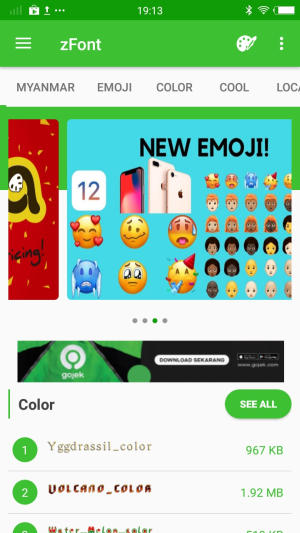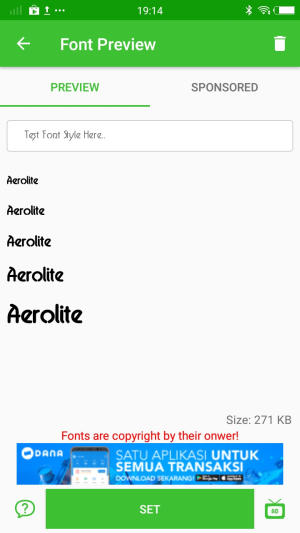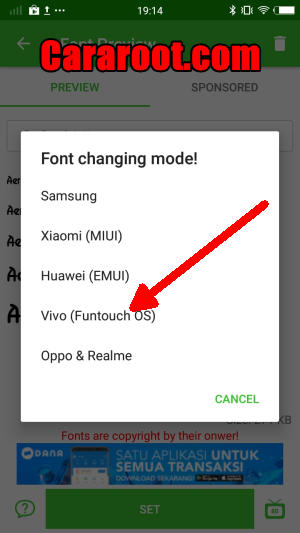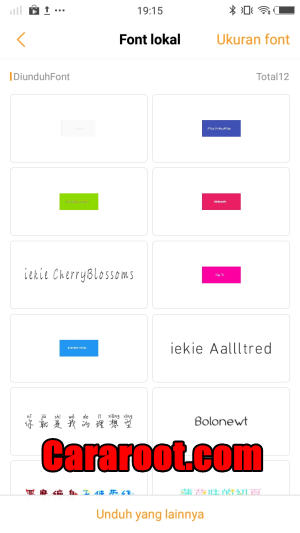The Safest and Fastest Way to Change Font Style On Vivo Y71 FuntouchOS Android 8.1 Oreo – Vivo has always offered a lot of customization options, and by changing the system font on the Vivo Y71 your phone can have a fresh new look and stand out.
The Vivo Y71 is powered by a Qualcomm Snapdragon 425 MSM8917 chip that can provide great performance, with an Quad-Core processor running at a speed of 1.4 GHz. Along with it, the device contains a 4GB RAM to make sure that it can handle heavy multitasking. All the graphical requirements of the mobile are answered by an Adreno 308 GPU.
The Vivo Y71 flaunts a 5.99-inch HD+ AMOLED display with a pixel density of 269 PPI that can give a nice viewing experience. The screen is protected by the Corning Gorilla Glass, which will keep the device look new by resisting it to minor scratches.
It runs Android 8.1 Oreo operating system with the company’s own FuntouchOS skin on top. The Vivo’s interface is fast and comes loaded with some interesting features.
FuntouchOS is a customized version of Android used by Vivo on its smartphones. The UI offers a higher degree of personalization in tow with the experience because there are various themes to choose from that change the looks of the interface.
By default, the company ships some fonts on its Vivo Y71 devices running FuntouchOS but you have the option of downloading more from the Vivo Theme Store, though the majority of the fonts on the store are only available as a paid download.
How to Change Font Style in Vivo Y71 via zFont App
- Find and install zFont app from Google Play Store.
- After the app installed in your Vivo Y71, open the app to find menu options of regular font, colored font, and emoji.
- Choose Cool to see the list of unique fonts. You can choose one preferred font and click Download. Once download completed, tap Set.
- Next, the option Font Changing model will appear. Choose Vivo (FuntouchOS).
- iTheme will open, choose Lokal and afterwards, choose Font Local. Apply the font.
- The new font style is activated and your Vivo Y71 will have better display look.
How to Change Font Style in Vivo Y71 via iTheme
- Download Chinese iTheme app for Vivo Y71.
- Open folder Download, and click file iTheme_China_Vivo_cararoot.com.apk
- To install the app, choose Setting, and activate Unknown Source.
- Once installed, open iTheme and choose Font. Choose your preferred font from the list.
- Download and install your preferred font.
- Your Vivo Y71 will automatically have new font style.
You no longer have to put up with that boring font anymore. How much do you customize your Android devices? Let us know in the comments below!