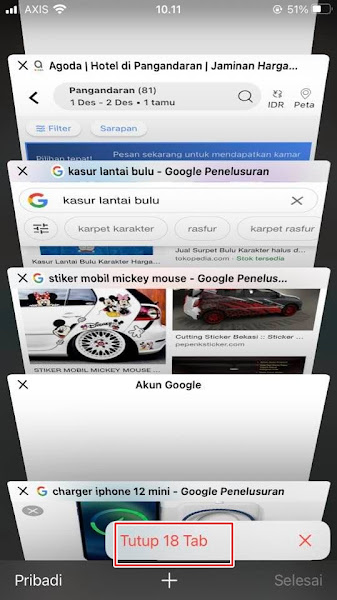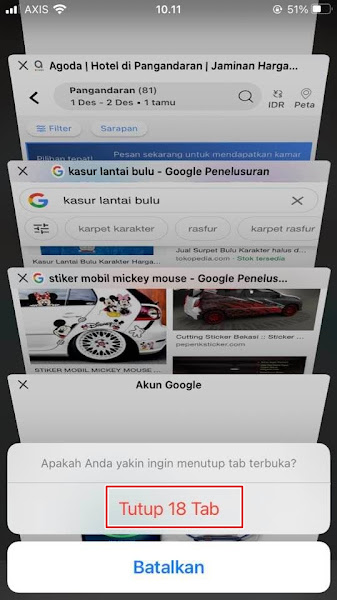On iPhone we can browse the internet freely as long as there is a connection, sometimes we don’t realize that we have opened many tabs in our browser, for example in the safari application.
When we open a new tab in safari, there will be a tab history that accumulates. Actually there is no problem when you are lazy to close the search tab on your safari, but if your safari tab is too much open it will be able to eat up RAM memory on your iPhone, for that it is better if you close all the tabs in your safari if you have opened your mobile browser so as to reduce the use of your RAM memory.
But even though this method is quite easy, there are also many iPhone users who don’t know how to close all tabs in Safari and other browsers on the iPhone because the method is a little hidden. So how do you close all the search tabs on iPhone safari at once? Here’s how to do it.
How To Close All Safari Tabs On Iphone
If users who want to try how to close all safari tabs on iPhone then you can see the information as follows.
Step 1. Please open your safari then tap on the icon section below.
Step 2. Long tap in the Done section.
Step 3. Tap on the Close x tabs section (X is the number/number of tabs in your safari).
Step 4. Tap again in the Close X Tab section.
Step 5. Done, then all tabs in your safari will be closed.
So that’s how to easily close all Safari tabs on an iPhone, I hope this short tutorial is useful.
Also listen how to activate the screen by lifting the phone like an iPhone on all Androids in the next article from JavaPhones. If you have other steps, then you can write them in the comments column below.