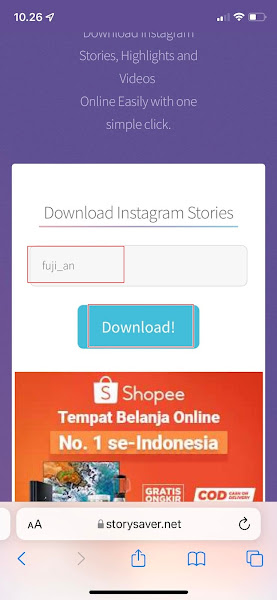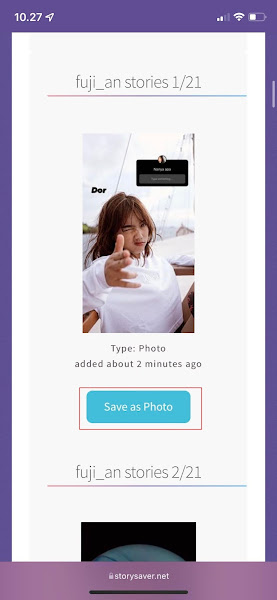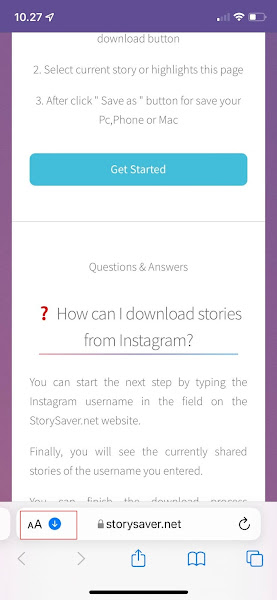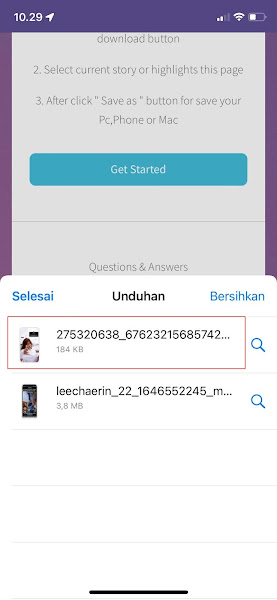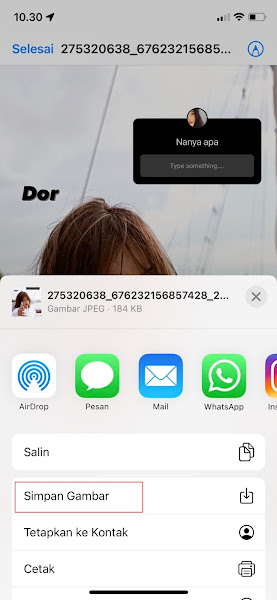The Instagram Story feature is usually used by people to share daily activities, it can use photos, videos can also be in the form of music. Each Instagram story post will last only 24 hours, and will disappear if it’s been more than 24 hours. You can also see the Instagram story posts of the people you follow.
As you know, if there is no story download feature in Instagram stories, so if you find an interesting Instagram story post and want to save it to your smartphone gallery, you don’t have to bother installing any additional applications, this also applies to iPhone users.
iPhone users can also save other people’s Instagram stories very easily without installing any additional applications. How to? Let’s see below in full.
Download Instagram Stories on iPhone Without Application
If you want to try how to download Instagram stories on iPhone without an application, you can see the tutorial as follows.
Step 1: The first step is to open Safari browser on iPhone then go to the site https://www.storysaver.net/
Step 2: Login with the Instagram account whose story you want to download in the enter Instagram account username section then tap download.
Step 3: Check I am not a robot then fill in the captcha correctly.
Step 4: If you have waited a while, a list of Instagram stories from that account will appear. Then select one of the stories then tap Save As Photo .
Step 5: Tap download.
Step 6: After that tap on the Aa icon.
Step 7: Select Downloads.
Step 8: Tap on the photo that was downloaded earlier.
Step 9: Tap the share icon.
Step 10: Tap Save Image.
Done, now you can download other people’s Instagram stories on iPhone without additional applications. Hopefully this tutorial is useful and good luck.
Also check out the previous article on how to change the android font to iphone ios 15 on Xiaomi without an application and various other useful articles. If you found this guide useful, let us know in the comments.