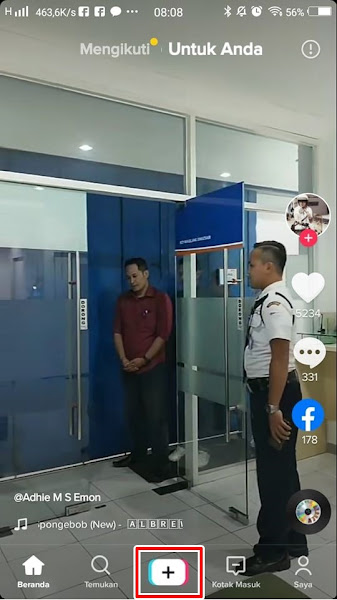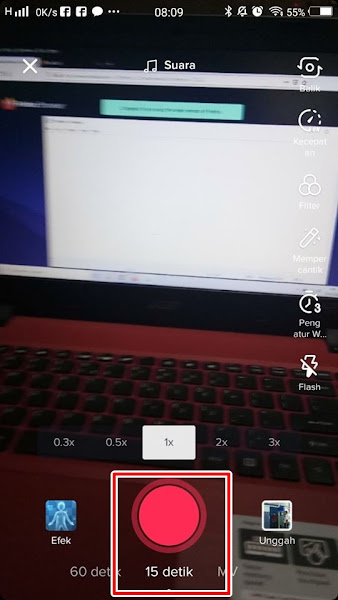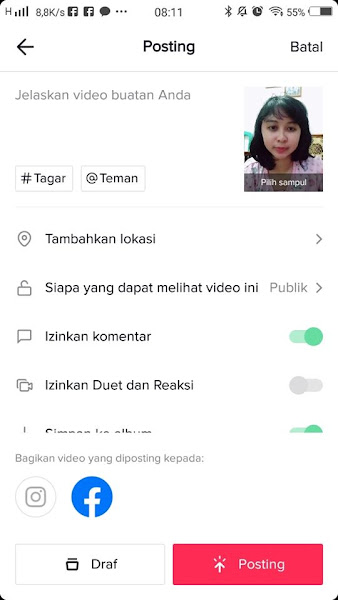One of the videos that often appear on TikTok is a short slow motion video where you can edit the video at the beginning and at the end which of course matches the song.
For old TikTok users, they may already know how to edit slow motion videos using the TikTok application, but for now, of course, there are lots of beginners who are just starting to use this social media application.
Now in this article we will share how to edit slow motion videos on TikTok without using third party applications. How do you do it? Keep following this article, you will get the answer here.
How To Make Slow Motion Videos On TikTok
If you intend to follow how to make slow motion videos directly on TikTok without apps then you can see the tutorial as follows.
Step 1. Open the TikTok app and then create a video first by tapping the + icon.
Step 2. Tap the red button to record video.
Step 3. Once the video has been recorded, you will be directed to advanced editing. After that, you tap Effects.
Step 4. Select the time menu and activate the Slow Motion feature
Step 5. Please just slide the green button like below to place the slow motion effect
Step 6. Next step, tap the Save option on the top right corner and finally tap Next button if you are done.
Step 7. Now fill in the caption for your video and tap Submit to start uploading the video.
Done, this way you can create and upload slow motion videos directly from TikTok without using additional applications. That’s my tutorial on how to make a slow motion video directly from the free TikTok app, good luck.
You also need to know about how to edit slow motion videos on the latest version of TikTok without an app as previously explained by JavaPhones. But if you have another easier way, you can write it down in the comment section below.