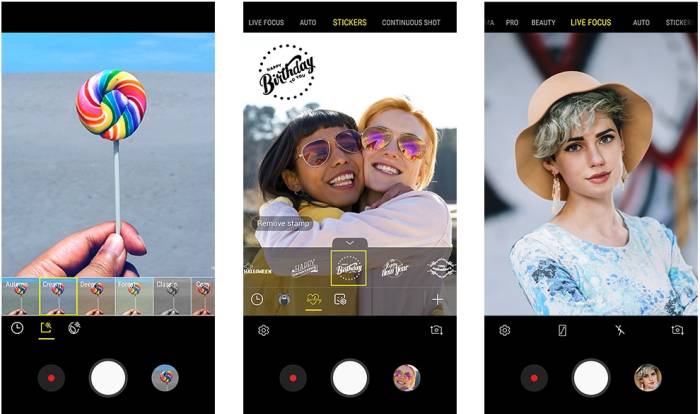Nowadays, many people are active on social media whether it’s posting text or photos. Some of them share photos by relying on smartphone cameras.
Having a phone with high camera specifications is certainly no problem if uploaded on Facebook or Instagram, but of course this image will look ugly if we use whose camera quality is very low like this Samsung M10.
Entry level phones with a price of 1 million and below, don’t expect much to get good photo quality. As we know, Samsung equips the Galaxy M10 with a Dual Camera that has a resolution of 13 MP as the main camera and 5 MP additional camera ultra-wide.
This smartphone is also equipped with an 5 MP resolution front camera. Generally, Samsung smartphones are equipped with a Live Focus feature to take pictures with a blurred background.
If you want the camera results of this phone to look better and more interesting, you need to use additional camera applications. We find many third-party camera applications on the Play Store and one of the best is Google Camera.
What is Google Camera (GCam)?
Table of Contents
Currently, the most popular third-party camera app is Google Camera. It’s free, easy to use, and feature-rich. Be it photos or videos, Gcam has a lot to offer. We can change the zoom range, change the exposure level, enable night mode to get better quality in low light conditions.
The manual settings are also quite comprehensive and you can try them out to get different results. Many users prefer Google Camera as their first third-party app, especially since it allows for saving images on an SD card.
Although the app is free, it is only for certain phones like the Pixel. Therefore, many developers are trying to modify Google Camera so that it can be used on other Android phones such as Xiaomi, Samsung, Oppo and Vivo. Google Camera that has been modded is commonly referred to as GCAM.
If you want to get a Gcam that works on Samsung M10, you can use one of the Google Camera App that Java-Phones shares below.
Download Google Camera (Gcam) Samsung Galaxy M10
There are several versions of Gcam that we have tried to support on Galaxy M10. Currently only the Gcam Go version can be installed and works properly.
Download one of the following Gcam for Samsung M10:
Gcam Galaxy M10 Greatness
| Developer | Greatness |
| Version | v2.5 |
| Size |
42MB |
| Download | GCAM 2.5 Special APK |
GCAM Galaxy M10 Shamim
| Developer | Shamim |
| Version | v3.6.455 |
| Size |
82MB |
| Download | Gcam 3.6.455 APK |
How to Install Gcam Samsung Galaxy M10
Next we will explain in detail how to install the Gcam application on Samsung M10.
- Open your Galaxy M10 and launch the My Files app.
- Tap on Internal Storage.
- Open the Downloads folder.
- Then tap the Gcam APK file.
- If a notification appears that it is not installed, tap Settings and then enable Allow from this source.
- Tap the Install button to continue the installation process.
- Now, run Google Camera.
After completing the installation process of the Gcam app, open it and give it permission to access your storage media and any other access it needs.
If you want to take photos in dark or dimly lit conditions, you can activate the Night Mode setting above.
That’s how to download and install Gcam on Samsung M10 phones. Hopefully this Google Camera app can fulfill all your photography needs.