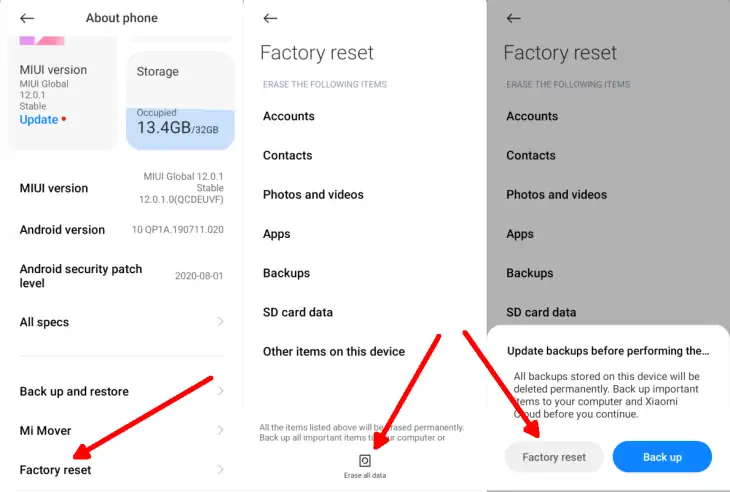Almost all Android devices have a hard reset feature, one of which is Redmi 9C. There are several reset methods that you can use to restore the performance of this Xiaomi smartphone to its original state. For those who don’t understand, you can follow how to reset Redmi 9C below.
So that when on the move does not experience lag on this device, Xiaomi implements an 8x Cortex A53 2.3 GHz (Octa-Core) processor with the Helio G35 system on chip made by Mediatek. These two components will collaborate optimally with the help of 3GB of RAM which makes Redmi 9C have a very responsive performance.
In addition, Xiaomi has also included a reset feature, where the presence of this feature allows friends to correct various errors or improve performance again.
How to Reset Xiaomi Redmi 9C Device
Table of Contents
For those of you who don’t understand the procedure for resetting Redmi 9C, friends can choose one of the methods we share. If your Xiaomi can access the settings menu, please select the reset option there and for those whose smartphones are locked on the screen or bootloop, use the delete data option in recovery mode.
Before following how to reset on Redmi 9C, friends should know that this is the process of returning the phone to factory settings. Therefore, all applications will be deleted, along with files, settings, and manufacturer application updates.
Factory Reset
One factory reset method that can be used is through the settings menu on your Xiaomi phone. Here are the steps on how to factory reset Redmi 9C through settings.
- Open the Settings menu on the Redmi 9C.
- Next select About Phone.
- Then select Factory Reset.
- Select Erase All Data.
- Now select Factory Reset at the bottom.
- Wait until the factory reset process is complete.
Now just menu the factory reset process until it is complete, maybe about 5 minutes or more. When it’s done, you can do the settings again like when you first bought it.
Hard Reset
If your Redmi 9C is locked with a PIN, pattern, password or experiencing a bootloop, try overcoming it with this hard reset method. For how to hard reset Redmi 9C, you can do it through recovery mode.
- Turn off your Redmi 9C device first.
- Press the Volume Up and Power buttons hold for a while.
- Then release it after the Redmi logo appears.
- Select Wipe Data then Wipe All Data then select Confirm.
- After the Data Wipe Successfully text appears, select the Back to main menu button.
- And finally select Reboot then select Reboot System.
After the hard reset process is complete, all data and files will be deleted. Your Redmi 9C will be completely like new again but for Google accounts and Mi accounts must be the same as before. For that, make sure you still remember both accounts.
Reset via Mi Cloud
Another reset method is through the Mi Cloud service. To use this service, make sure you still remember the Xiaomi account registered on your Redmi 9C.
- Log in to your Mi account at https://i.mi.com/.
- Then tap Find device.
- Select the device you want to reset from the top right corner.
- After that Wipe device.
- Tap Wipe to confirm the factory reset of your Redmi device.
Please make no mistake, this method is not meant for phones that are locked by the Mi account. If you can’t do a reset via the MiCloud service, you have to re-flash the firmware via PC.
To prevent data loss, you should regularly backup at least once a week and so that Redmi 9C’s performance is always maintained, do a factory reset through the settings at least once every 6 months.
That’s how to reset Redmi 9C properly and correctly to overcome the locked screen or bootloop. Let’s get smarter with other tips like how to change fonts on Redmi which we will post later.