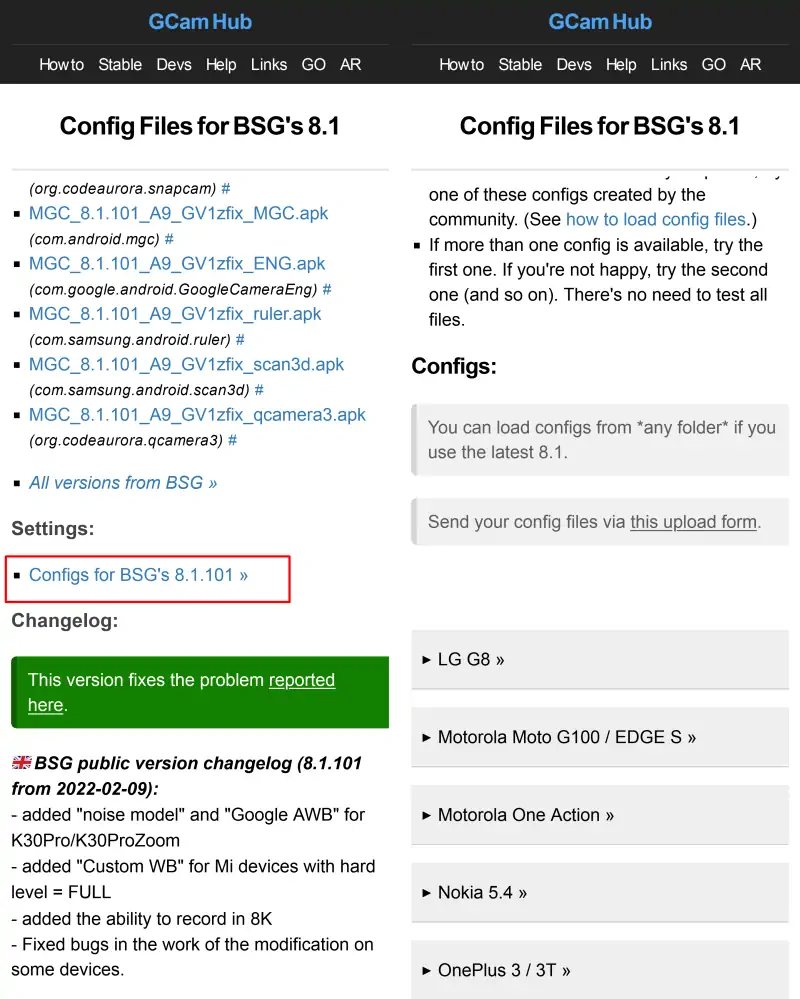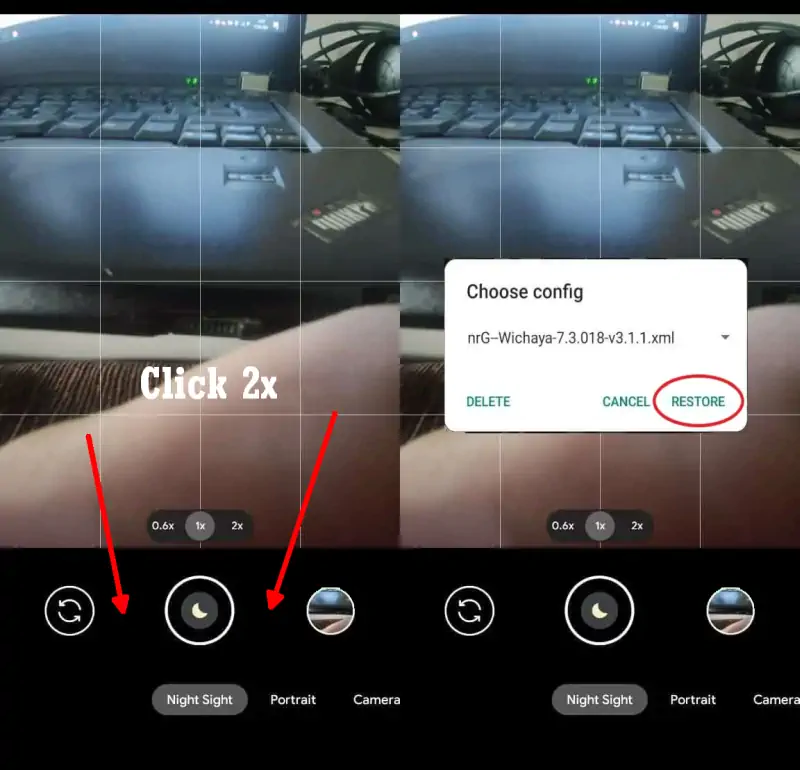The OPPO A15 offers a triple camera on the back with a 13MP main lens, while on the front, there is a notch to place a 5MP selfie camera.
The smartphone relies on Android 10 with ColoOS 7.2 with MediaTek Helio P35 processor along with 2GB/3GB RAM and 32GB internal storage. The memory can be expanded via a microSD card slot. The phone packs a 6.5-inch HD+ display with a screen resolution of 1600 x 720 pixels. Oppo has added a new Eye Comfort filter that protects the eyes from harmful blue light.
In terms of cameras, the smartphone features a triple camera setup with a combination of 13MP main lens, 2MP macro lens and 2MP depth sensor. On the front, there is a 5MP selfie camera. The handset comes with various modes such as AI Scene Enhancement with up to 21 different landscape and scene shooting styles.
Generally, smartphone cameras have many limitations when compared to DSLR cameras, unless your phone has a camera with a resolution above 20MP. Apart from hardware, photo quality is also determined by the camera application embedded in your phone.
One of the recommended camera applications to use is Google Camera or commonly called Gcam. This application made by Google is recognized by many users for its greatness in processing images to make them look more powerful.
Download Google Camera Port For Oppo A15
Table of Contents
Google Camera is one of the apps specialized for Pixel brand smartphones. This app has features that will make its users get above average photo quality.
Since this app is only for Pixel phones, many modders have ported this Google Camera app to run on other Android phones. Each Gcam modder has their own advantages so it is a bit difficult to find the best Gcam app for Oppo A15.
We have tried different versions of Google Camera ports, and found some Gcam compatible with Oppo A15. You can try using any of the ones we’ve shared below:
GCAM LMC 8.4 r15
| Modder | Hasli |
| File Size |
132MB |
| Download | Gcam LMC 8.4.apk |
GCAM Urnyx 7.3.018
| Modder | Urnyx05 |
| File Size |
58MB |
| Download | GCam_7.3.018_Urnyx05-v2.6 |
GCAM Nikita 7.4 v2.0
| Modder | Nikita |
| File Size |
129MB |
| Download | GCam Nikita 2.0 APK |
GCAM BSG 8.1.101
| Modder | BSG |
| File Size |
74MB |
| Download | MGC_8.1.101_A9_GV1zfix |
GCAM Shamim 8.2
| Modder | Shamim |
| File Size |
68MB |
| Download | GCam 8.2 Shamim APK |
How to Install Google Camera on Oppo A15
After you have finished downloading Gcam for Oppo A15, now follow the guide on how to install google camera port on your Oppo smartphone.
- Open the Oppo File Manager app.
- Then go to Internal Storage and open the Downloads folder.
- Find the Gcam APK file and click on it.
- If an unknown app installation permission appears, tap Settings, then enable Allow from this source.
- Then, tap the Back button and perform the installation.
- After the installation process is successful, please run the Google Camera app and make sure to allow all requested access.
How to Install Gcam Configs in Oppo A15
Config is an additional file that contains GCAM configurations that are suitable for certain phones. If you have a config xml file but don’t know how to install it, you can follow these steps:
Download Configs File
First you need to download the Configs file that matches the version of Gcam you are using. You can get it on the Gcam page that we have shared above then select Configs and then search and download the XML format file.
Configs for Gcam LMC 8.4
Launch Google Camera > More Settings > Additional Settings > Configs Setting > Config Save. Open the My Files app and go to Internal Storage and move the Configs file in the LMC8.4 folder.
Configs for Gcam Nikita 2.0
Launch Google Camera > More Settings > Additional Settings > Configs Setting > Config Save. Open the File Manager app and go to Internal Storage > Gcam > Configs7 and move the Configs file in the Configs7 folder.
Configs for Gcam Urnyx 7.3
Launch Google Camera > Settings > Config Settings > Save Settings. After that, run the File Manager app and go to Internal Storage > Gcam >Configs7 and move the config file into the Configs7 folder.
Configs for Gcam BSG’s 8.1
Go to Google Camera > Settings > Configs > Save and click to save. Next open the Files Manager app and go to Internal Storage. Select the Downloads folder then move the Configs file to the MGC.8.1.101_Configs folder.
Restore Configs
The next step is to open Gcam or Google Camera and tap 2x on the black area on the side of the Shutter button.
Now that the Google Camera app is installed on the Oppo A15, try taking any picture and compare the results with the stock camera.
If the photo results from Gcam are still inferior to the Oppo camera app, you can try another version of Gcam or use the Config XML file shared by the developer.
This is a guide on how to download and install Gcam or Google Camera port on Oppo A15. We hope you like the camera apps we shared.